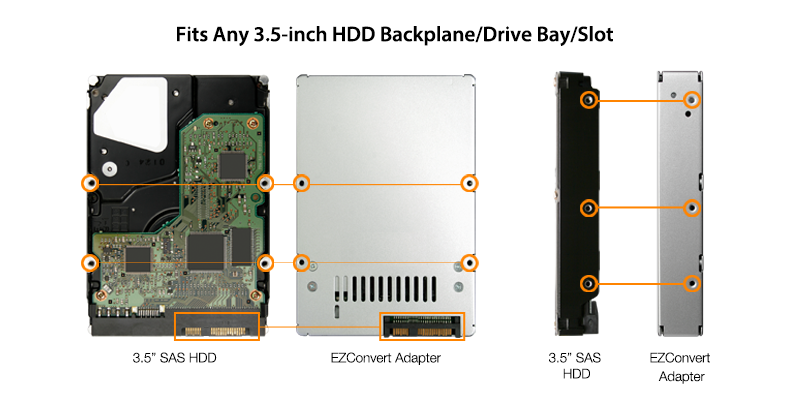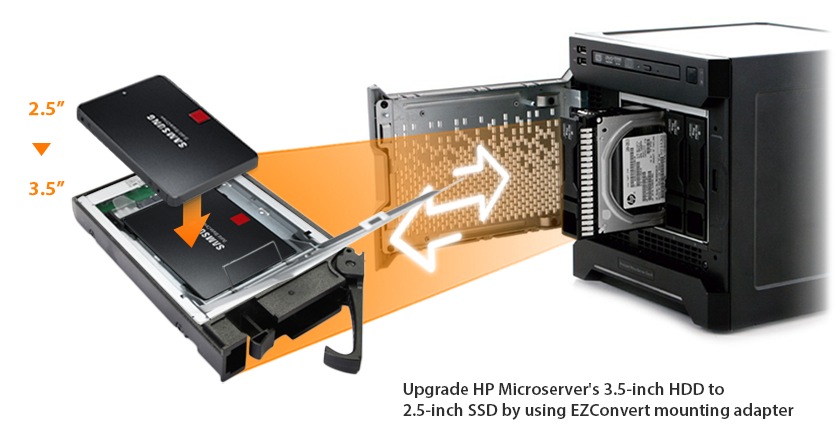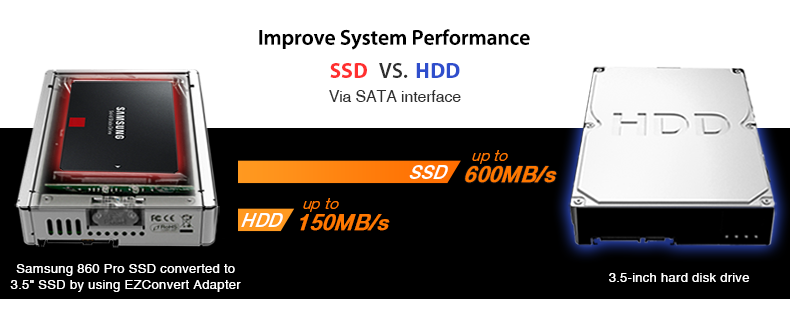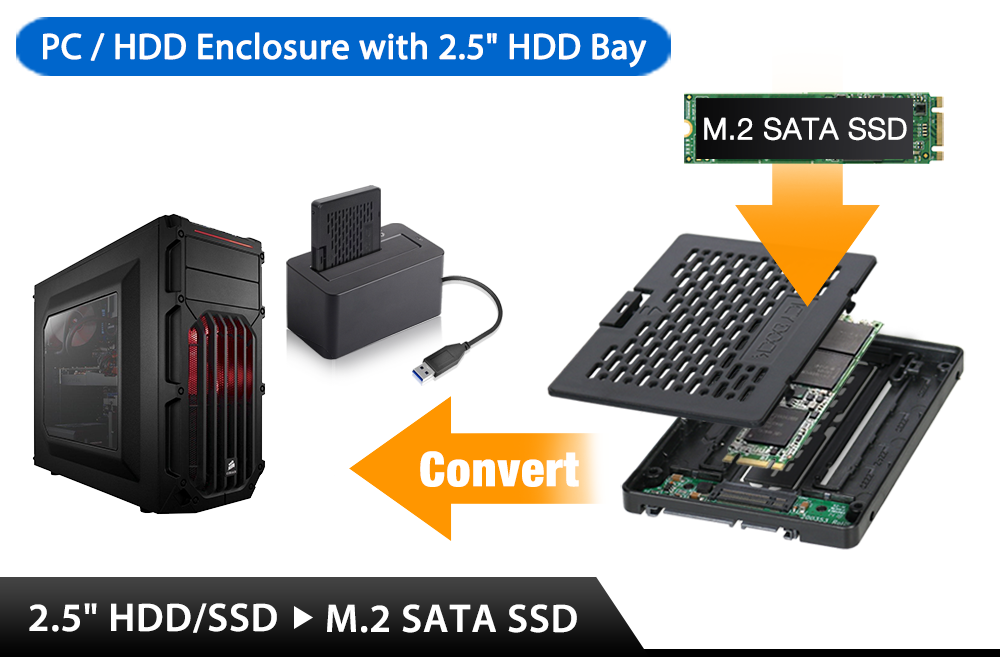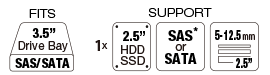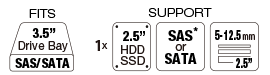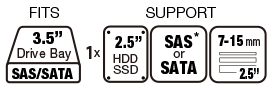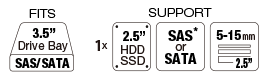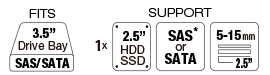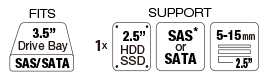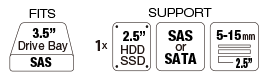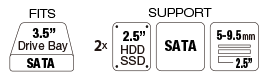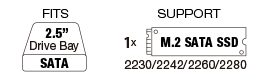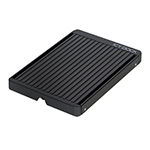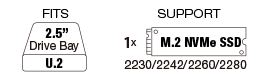| |
| What is Hard Drive/SSD Mounting Adapter? |
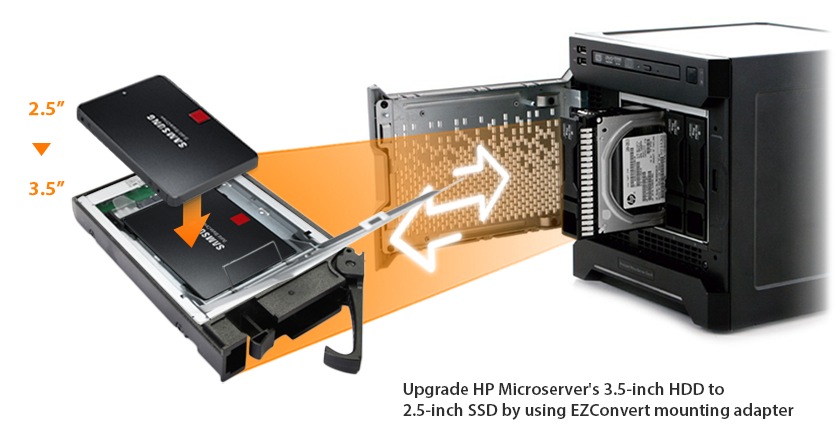 |
| |
From 3.5-inch HDD to 2.5-inch SSD then finally M.2 SSD, the physical form factor of the drives has not only shrunken from a chunky brick into a size of gum stick but also the transfer speed of the drives has drastically increased from SATA 3Gbps to a soaring NVMe 32Gbps. While the digital storage hardware is evolving fast, compatibility of the new HDD/SSD to the older generation system chassis has become a challenge for many gamers and system integrators. Therefore, the SSD/HDD mounting adapter is a great tool to adapt to those changes in drive form factors. They have the same specifications as a 3.5-inch HDD or 2.5-inch SSD: Same screw holes location, position of the connector, and precise dimension. It makes them compatible with systems use HDD/SSD backplane or drive trays, such as Datacenter, File Server, NAS, DAS, All-in-one PC, Laptop PC, iMac, and Mac Pro. |
|
| |
| Click to see a tutorial video |
| |
|
| |
| |
| |
| Why Using Hard Drive/SSD Mounting Adapters? |
It becomes common knowledge that the use of SSD (Solid-State Drives) or NVMe (Non-Volatile Memory Express) can significantly improve the storage performance of the system, especially in data storage-based servers or external storage applications. However, due to the older generation backplane design, in order to use next-generation drives such as M.2 drives, the system builder or user must upgrade the entire system, which could be very expensive. However, by using SSD Mounting Adapters, gamer or system integrators are now able to upgrade their system storage device completely without changing the entire hardware configuration of their system. |
| |
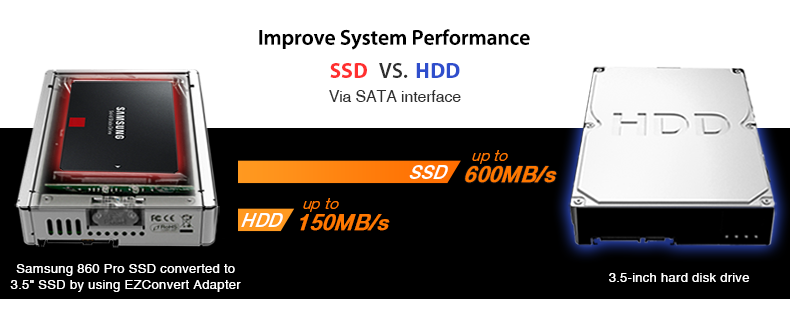 |
| |
|
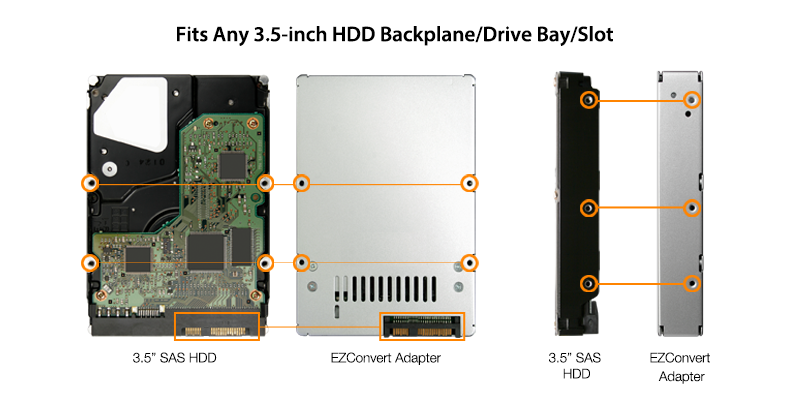 |
| |
| Tip: |
With EZConvert’s patented tool-less drive installation design, it enables users to install/remove hard drive or SSD without disassembling the whole adapter and reduces the valuable time spent during maintenance |
|
| |
| |
| 2.5-inch to 3.5-inch Hard Drive/SSD Mounting Adapter |
Design for systems with 3.5-inch SATA/SAS drive bay and hard drive backplanes such as datacenter, file server, removable 3.5-inch HDD enclosures, PC workstation, or iMac/Mac Pro. The 2.5-inch to 3.5-inch drive mounting adapter converts a 2.5-inch SATA/SAS HDD or SSD with a thickness between 5-15mm into a standard 3.5-inch SATA/SAS hard drive. |
| |
| EZConvert Pro MB982IP – 2.5" to 3.5" SAS SSD Adapter |
EZConvert MB882SP – 2.5" to 3.5" SATA SSD Adapter |
 |
 |
|
| |
| Tip: |
EZConvert Pro MB982SPR-2S R1 converts 2x 2.5-inch SATA HDD/SSD into a 3.5-inch SATA HDD with built-in RAID 0/1 function |
|
| |
| M.2 to 2.5-inch SSD Mounting Adapter |
It is suitable for systems with 2.5" SATA/U.2 drive bay such as U.2 SSD server, removable 2.5-inch HDD/SSD enclosure, or laptop/desktop/workstation system. The M.2 to 2.5-inch drive mounting adapter converts an M.2 SATA or NVMe SSD (2230/2242/2260/2280) into a standard 2.5-inch SATA/U.2 drive. |
| |
| |
| EZConvert MB703M2P – M.2 to 2.5" SATA SSD Adapter
|
EZConvert MB705M2P – M.2 to 2.5" U.2 SSD Adapter |
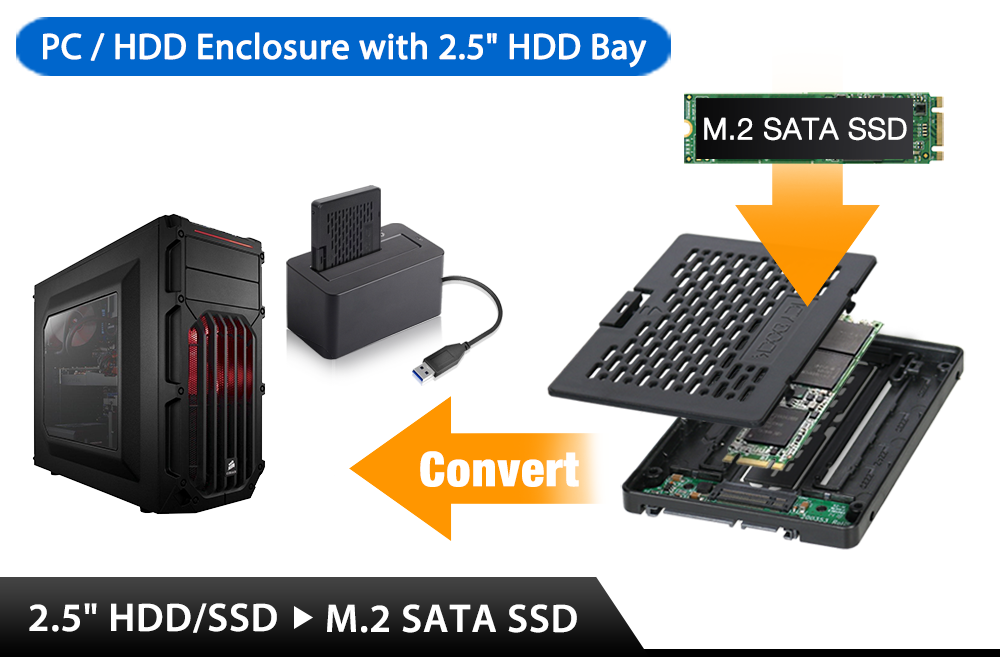 |
 |
|
| |
| Tip: |
EZConvert MB703M2P-B (SATA) & MB705M2P-B (NVMe) equipped with adjustable M.2 locker, allows users to install/remove M.2 SSD without using a tool without disassembling the whole adapter from the system |
|
| |
| |
| |
| What makes ICY DOCK EZCovert SSD Mounting Adapter Special? |
ICY DOCK specializes in creating professional tools for professional users. EZConvert hard drive/SSD mounting adapter is one great example that provides fast and easy drive maintenance, complete drive protection, and adaptation to various form factors. In addition, EZConvert's patented tool-less installation design saves valuable times that often wasted on the tedious drive installation/removal process. It is evident in critical system environments, such as a 24/7 downtime intolerable server. In terms of ruggedized design, the EZConvert SSD adapter is rated with more than 10,000 insertions cycle, protecting the HDD/SSD's connector from numerous drive swapping. Lastly, ICY DOCK is proud and confident to offer industry-leading three-year warranty and free technical support to all of its products. |
| |
| |
| |
| 2.5-in to 3.5-in Hard Drive/SSD Mounting Adapter Comparision Chart |
|
 |

|

|

|

|
| Product |
EZConvert
MB882SP-1S-2B |
Competitor’s Adapter |
Competitor’s Adapter |
Competitor’s Adapter |
Competitor’s Adapter |
| Tool-less drive installation |
 |
|
|
|
 |
| Fully enclosed design
|
 |
|
|
|
 |
| Supports 15mm height drive |
 |
|
 |
 |
|
| Fits 3.5" drive caddy |
 |
 |
 |
 |
 |
| Fits 3.5" tray-less HDD enclosure |
 |
 |
|
|
 |
| Add/remove HDD/SSD without disassembly the converter |
 |
|
|
|
|
| Full metal design |
MB382/482/982 Series |
|
 |
 |
|
| Dual drive + RAID 0/1 function |
MB982SPR-2S R1 |
|
|
|
|
| Supports SAS 3.0 |
 |
|
|
|
|
| 3-year warranty |
 |
|
|
|
|
|
|
| |
| M.2 to 2.5-in SSD Mounting Adapter Comparision Chart |
| |
 |
 |
 |
 |
| Product |
EZConvert MB703M2P-B |
Competitor’s Adapter |
Competitor’s Adapter |
Competitor’s Adapter |
| Tool-less drive installation |
 |
|
|
|
| Fully enclosed design |
 |
 |
|
|
| Supports M.2 SSD length from 30-80mm |
 |
 |
 |
 |
| Fits 2.5" drive caddy |
 |
 |
 |
 |
| Fits 2.5" tray-less HDD enclosure |
 |
 |
|
|
| Add/remove HDD/SSD without disassembly the converter |
 |
|
|
|
| 3-year warranty |
 |
|
|
|
|
|
| |
| Key Features of EZConvert Hard Drive/SSD Mounting Adapter: |
| • |
Support SATA 6Gbps, SAS 3.0 or NVMe 32Gbps with no speed reduction |
| • |
USA Patented tool-less design for quick & easy drive installation and maintenance |
| • |
Compatible with any standard 3.5" SAS/SATA drive bay, backplane, enclosure, and mobile rack* |
| • |
Compatible with any standard 2.5" SATA or U.2 drive bay, backplane, enclosure, and mobile rack** |
| • |
Full metal construction from the inside out, perfect for rugged applications and compliant to flammability requirements *** |
| • |
Stainless steel body with open air design for rapid heat dissipation**** |
| • |
Approved & used by tier one companies such as HP, Intel and Google |
| • |
Covered by 3 year warranty with global customer support |
|
|
| *For 2.5-inch to 3.5-inch EZConvert series (MB382/482/882/982) |
| **For M.2 to 2.5-inch EZConvert series (MB703/705) |
| *** For EZConvert Pro series |
| **** For EZConvert Air series |
|
| |
| |
| ICY DOCK EZConvert has been recognized and used by many first-tier companies for its excellent product features, quality, and a three-year warranty. |
| |
 |
| |
| |
| |
| EZCovert 2.5-in to 3.5-in HDD/SSD Mounting Adapters: |
| MB882SP-1S-1B |
MB882SP-1S-2B |
|
| One Step Drive Installation Design |
| Install 2.5” drive without using a tool |
| Best for system with 3.5” HDD tray |
|
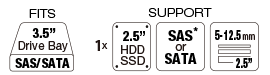 |
|
|
| Top Drive Access Design |
| Install 2.5” drive without using a tool |
| Best for system with 3.5” HDD tray |
|
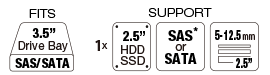 |
|
| MB882SP-1S-3B |
MB482SP-3B |
|
| Front Drive Access Design |
| Install 2.5” drive without using a tool |
| Best for system without HDD tray |
|
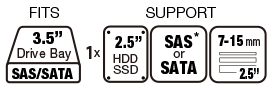 |
|
|
| Open Air Design + Metal Chassis |
| Offer maximum heat dissipation & stability |
| Best for high vibration environment |
|
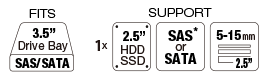 |
|
| MB382SP-3B |
MB982SP-1S |
|
| One Step Drive Installation Design + Open Air |
| Install 2.5” drive without using a tool |
| Best for system with 3.5” HDD tray |
|
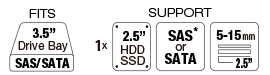 |
|
|
One Step Drive Installation Design +
Metal Housing |
| Install 2.5” drive without using a tool |
| Best for enterprise system w/ 3.5” HDD tray |
|
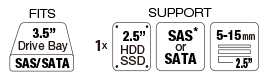 |
|
| MB982IP-1S-1 |
MB982SPR-2S R1 |
|
One Step Drive Installation Design +
SAS Dual Channel |
| Install 2.5” drive without using a tool |
| Best for enterprise system w/ 3.5” SAS HDD tray |
|
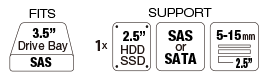 |
|
|
| One Step Drive Installation Design + RAID 0/1 |
| Install 2.5” drives without using a tool |
| Adding RAID 0/1 array to any system! |
| |
|
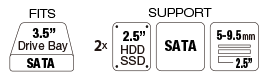 |
| |
|
| *Support SAS single channel only |
| |
| |
| EZCovert M.2 to 2.5-in SSD Mounting Adapters: |
| MB703M2P-B |
MB705M2P-B |
|
| Top Drive Access Design |
| Install M.2 SATA SSD without using a tool |
| Suitable for any desktop PC or laptop system |
|
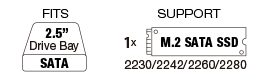 |
|
|
| Top Drive Access Design + Heat Sink Cover |
| Install M.2 NVMe SSD without using a tool |
| Suitable for desktop PC or server system |
|
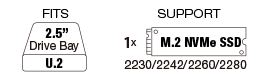 |
|
|
| |
| |
| |
| |
 |
 |
| |
| Copyright © 2021 ICY DOCK. All rights reserved. |
|
|
|