


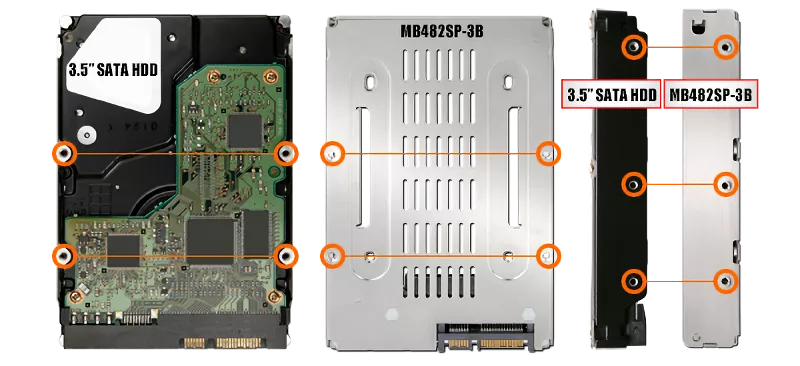
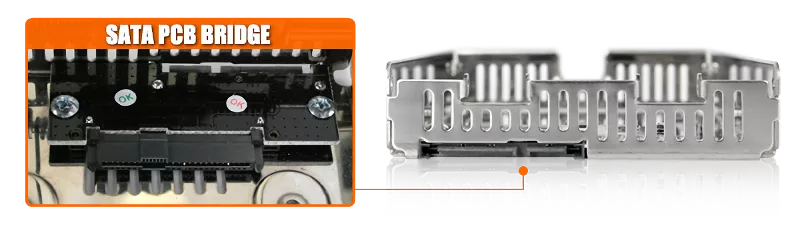

| • | Converts 2.5” SATA HDD or SSD to 3.5” SATA hard drive form factor | |
| • | Supports 2.5” SAS HDD w/ single channel SAS functions (requires SAS host) | |
| • | Fully SATA 3.0 Revision (6Gb/s) compatible and Backward compatible with SATA 2.0 Revision (3Gb/s) and 1.0 Revision (1.5Gb/s) drives |
|
| • | Supports SATA 6 Gbps or SAS 4.0 up to 24Gbps (single channel) | |
| • | Heavy duty stain-less steel exterior helps heat dissipation | |
| • | Top-free open air design for rapid heat dissipation | |
| • | Ventilated slots allow air to flow through converter | |
| • | Exact 3.5" HDD specification with universal 3.5” HDD mounting holes | |
| • | Fits all 2.5” SATA drive heights from 7mm to 15mm | |
| • | Fits every system that accepts 3.5" SATA hard drive | |
| • | Supports SATA and SATA power cables with locking latch design | |
| • | Compatible with backplane trays such as those found in Apple first generation Mac Pro models |
| Model Number: | MB482SP-3B |
| Color: | Silver |
| Support Drive Size: | 2.5" SAS / SATA SSD & HDD |
| Compatible Drive Type: | SATA / single channel SAS (SAS host required) |
| Number of Drives : | 1 |
| Max Drive Height: | 15mm |
| Drive Bay: | 1 x 3.5" device bay |
| Host Interface: | 1 x 7 pin SATA |
| Power Input: | 1 x 15 pin SATA power connector |
| Transfer Rate : | SATA 3.0 up to 6Gbps / SAS 4.0 up to 24Gbps (single channel) |
| Support HDD Capacity : | No limitation |
| Structure / Material : | Stainless steel chassis |
| Product Dimension (L x W x H) : | 146.6 x 101.6 x 25.4mm |
| Product Net Weight : | 182g |
| Package Gross Weight : | 226.5g |
| Package Contents : | 1 - device, 1 - user manual, 8 - screws |
| SATA Connector Insertion Rate : | 10,000 |
| Humidity: | 5%~65% RH |
| Operating Temperature: | 0°C to 60°C (32°F to 140°F) |
| Storage Temperature: | -35°C to 70°C (-31°F to 158°F) |
| Compliance: | CE, RoHS, REACH |
| Warranty: | 3 years |
Related Products:
Related Products Series:
Quick Link:
Q: Does MB482SP-3B support the new SATA / SAS Power Disable feature (PWDIS)?
A: The MB482SP-3B does not support the SATA / SAS PWDIS feature. If you install the SATA/SAS HDD/SSD with PWDIS in MB482SP-3B , the drive will not spin, and the system won't detect the drive. See the list below for known SATA/SAS HDD/SSD with the PWDIS feature.
While we recommend to avoid using the SATA/SAS HDD/SSD with PWDIS, you can use the methods below to disable the PWDIS feature physically if you already purchased the drive:
Method 1 – Using the Molex to SATA adapter or cable to disconnect the power to Pin 3 of the SATA power connector.
 |
 |
|
| Molex to SATA Adapter | Molex to SATA Cable |
Method 2 – Placing Kapton tape on Pin 1-3 of the SATA/SAS power connector to isolate the 3.3V power, as shown below.
 |
 |
Please contact tech@icydock.com if the problem persists.