
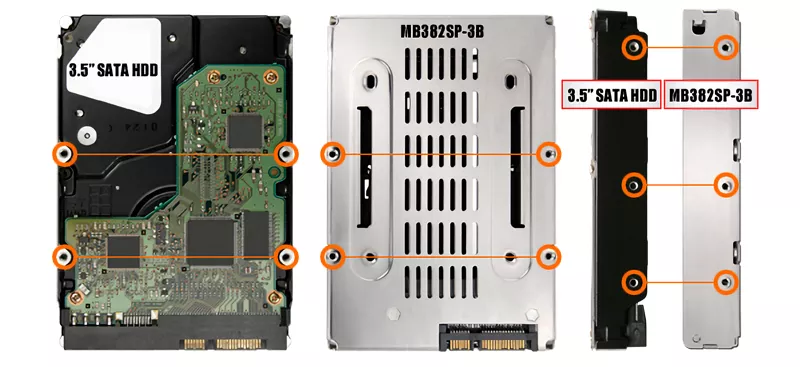
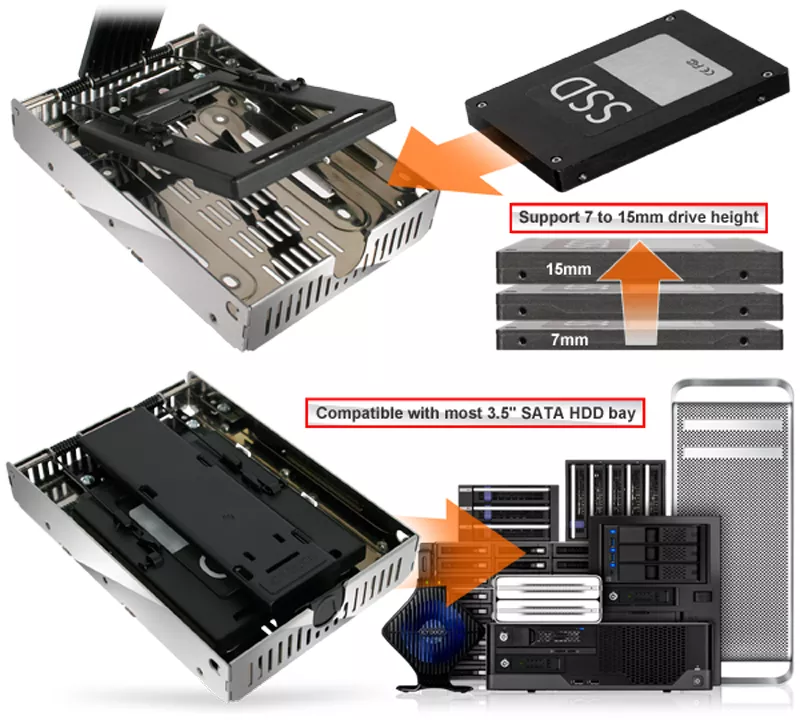
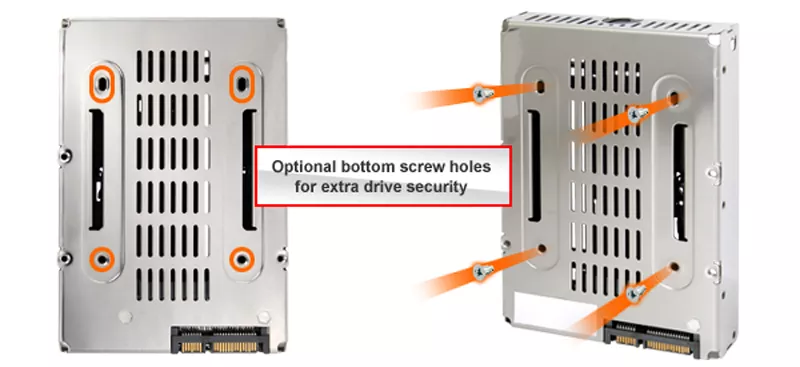

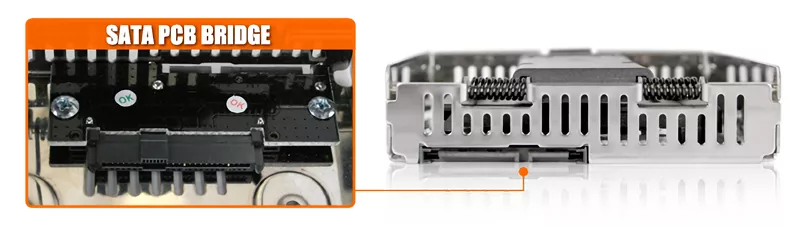
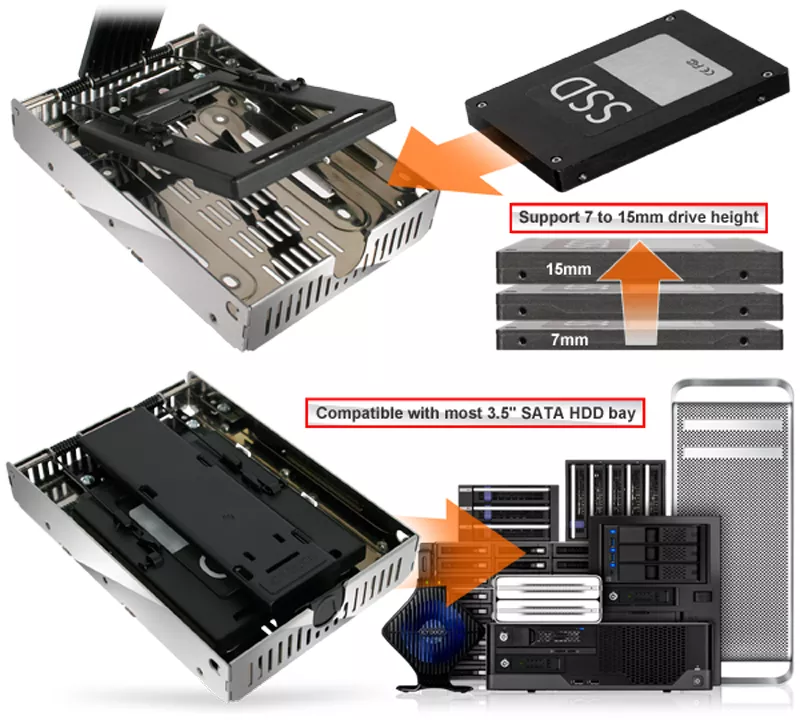
| • | Converts 2.5” SATA HDD or SSD to 3.5” SATA hard drive | |
| • | Supports 2.5” SAS HDD w/ single channel SAS functions (requires SAS host) | |
| • | Heavy duty stain-less steel exterior with easy access to drives | |
| • | Fully SATA 3.0 Revision (6Gb/s) compatible and Backward compatible with SATA 2.0 Revision (3Gb/s) and 1.0 Revision (1.5Gb/s) drives |
|
| • | Support SATA 6Gbps or SAS 3.0 12Gbps (Single channel) | |
| • | Open air design for rapid heat dissipation | |
| • | Ventilated slots allow air to flow through converter | |
| • | Drive stabilizing & self-adjusting mechanism | |
| • | Universal 3.5” HDD mounting holes | |
| • | Tool-less design for quick & easy HDD/SSD installation | |
| • | Optional bottom screw holes for extra drive security | |
| • | Fits all 2.5” SATA and SAS drive heights from 7mm to 15mm | |
| • | Supports SATA and SATA power cables with locking latch design | |
| • | Compatible with backplane trays such as those found in Apple's first generation Mac Pro models |
| Model Number: | MB382SP-3B |
| Color: | Silver |
| Support Drive Size: | 2.5" SAS / SATA SSD & HDD |
| Compatible Drive Type: | SATA / single channel SAS (SAS host required) |
| Number of Drives: | 1 |
| Max Drive Height: | 15mm |
| Drive Bay: | 1 x 3.5" device bay |
| Host Interface: | 1 x 7 pin SATA |
| Power Input: | 1 x 15 pin SATA power connector |
| Transfer Rate: | SATA 3.0 up to 6Gbps / SAS 3.0 up to 12Gbps |
| Support HDD Capacity: | No limitation |
| Structure / Material: | Stainless steel chassis with plastic lid |
| Product Dimension (L x W x H): | 146.6 x 101.6 x 25.4mm |
| Product Net Weight: | 221g |
| Package Gross Weight : | 266g |
| Package Contents: | 1 - device, 1 - user manual, 8 - screws |
| SATA Connector Insertion Rate: | 10,000 |
| Humidity: | 5%~65% RH |
| Operating Temperature: | 0°C to 60°C (32°F to 140°F) |
| Storage Temperature: | -35°C to 70°C (-31°F to 158°F) |
| Compliance: | CE, RoHS, REACH |
| Warranty: | 3 years |
Related Products:
Related Products Series:
Quick Link:
Q: What is the difference between the MB382SP-3B and the MB382IP-3B?
A: The difference is the MB382SP-3B supports 2.5" SATA hard drives or SSD only, while the MB382SP-3B supports SATA and SAS hard drives or SSD (with SAS dual channel function).
Q: What is the difference between MB382SP-3B and MB882SP-1S-1B(2B) and MB982SP-1S?
A: The MB882SP-1S-1B(2B) is the first 2.5" to 3.5" hard drive or SSD converter with an overall sturdy, reliable construction with easy access to the drive perfect for system integrators and IT professionals.
The MB982SP-1S is based off the MB882 series design but utilizes a full metal design creating a better environment for cooling, as well as giving it a rock solid construction ideal for industrial, enterprise, and military applications.
The MB382SP-3B is a new design based off the MB982SP-1S but with added open air design with exceptional cooling.
Q: Will this converter allow me to fit my 2.5" SATA hard drives or SSD into a 3.5" bay?
A: The MB382SP-3B is a 2.5" to 3.5" hard drive or SSD converter. It will fit any standard 2.5" SATA hard drive or SSD into any standard 3.5" hard drive bay
Q: Will using this converter affect performance in any way?
A: This converter will not affect performance in any way because the device interface is essentially a bypass. It will be like the hard drive or SSD is directly connected to the motherboard.
Q: Does the MB382SP-3B support Samsung 840 series SSDs?
A: Yes, this converter will support all 7-15mm 2.5" SATA hard drive or SSD.
Q: Does the MB382SP-3B support SATA III hard drive or SSD with SATA III interface?
A: The MB382SP-3B supports SATA I / II / III hard drive or SSD with a SATA I / II / III interface.
Q: Does MB382SP-3B support the new SATA 3.3 / SAS 3.0 Power Disable feature (PWDIS)?
A: The MB382SP-3B does not support the SATA 3.3 / SAS 3.0 PWDIS feature. If you install the SATA/SAS HDD/SSD with PWDIS in MB382SP-3B , the drive will not spin, and the system won't detect the drive. See the list below for known SATA/SAS HDD/SSD with the PWDIS feature.
While we recommend to avoid using the SATA/SAS HDD/SSD with PWDIS, you can use the methods below to disable the PWDIS feature physically if you already purchased the drive:
Method 1 – Using the Molex to SATA adapter or cable to disconnect the power to Pin 3 of the SATA power connector.
 |
 |
|
| Molex to SATA Adapter | Molex to SATA Cable |
Method 2 – Placing Kapton tape on Pin 1-3 of the SATA/SAS power connector to isolate the 3.3V power, as shown below.
 |
 |
Please contact tech@icydock.com if the problem persists.