
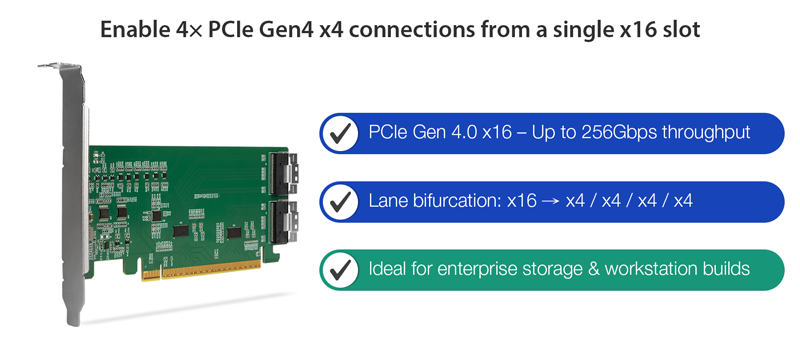
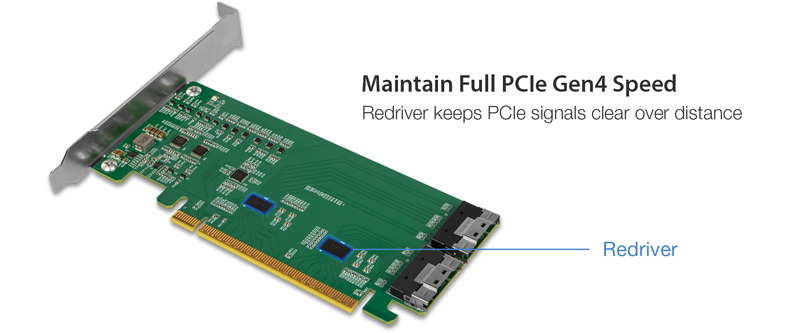
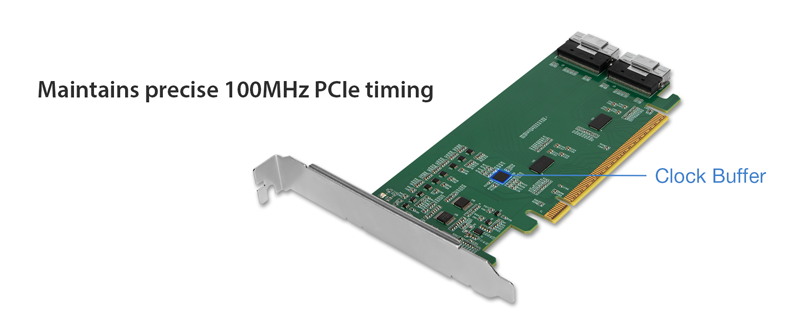
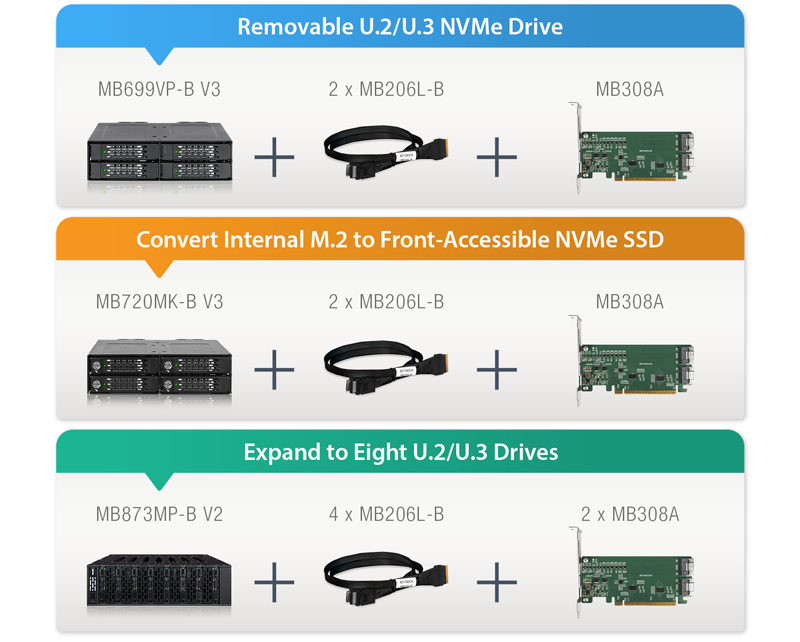
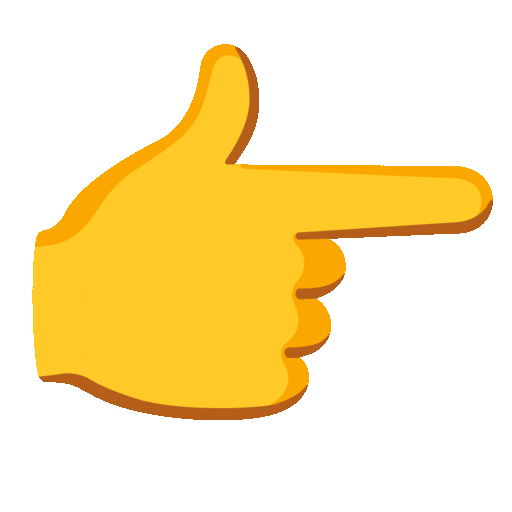 NVMe Storage Selection Guide
NVMe Storage Selection Guide
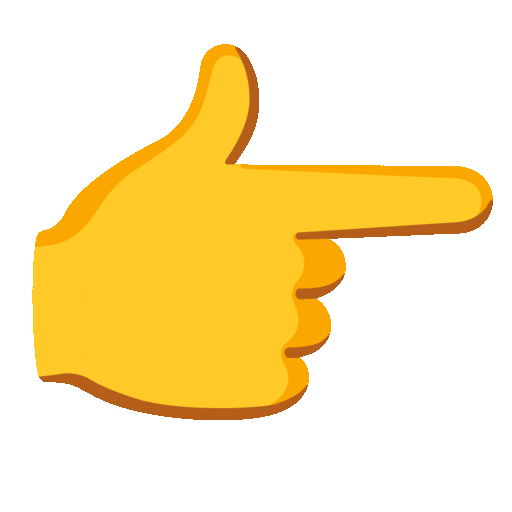 ICY DOCK NVMe Cable Catalog
ICY DOCK NVMe Cable Catalog
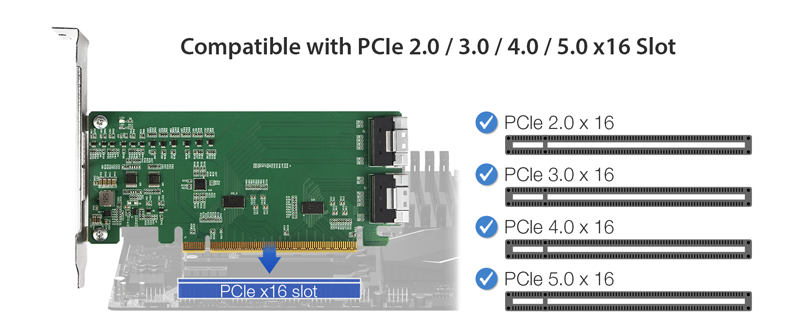
| • | 2 x SlimSAS 8i (SFF-8654) ports, compliant with SFF-9402 Rev 1.1 |
| • | PCIe 4.0 x16 interface supporting up to 256Gbps total bandwidth |
| • | Integrated redriver IC for long-reach, high-integrity PCIe Gen4 NVMe signaling |
| • | 100MHz PCIe clock buffer for stable enterprise timing |
| • | Requires motherboard PCIe bifurcation (x4, x4, x4, x4) to access four SSDs (This adapter card itself does not perform bifurcation) |
| • | Validated compatibility with ICY DOCK NVMe mobile racks and cables |
| • | Universal PCIe slot support: PCIe 2.0 / 3.0 / 4.0 / 5.0 (runs at Gen4 speed) |
| • | Full-height bracket, CE/UKCA/RoHS/REACH compliant |
| • | 2-year limited warranty |
| Model Number : | MB308A |
| Compatible Drive Type : | NVMe |
| Support Slots : | Works with x16 PCIe 2.0/3.0/4.0 or 5.0 slots on motherboards, (motherboard required PCIe x16 slots bifurcated into x4/x4/x4/x4) |
| Host Interface : | 1 x PCIe x16 connector |
| Endpoint Interface : | 2 x SlimSAS 8i(SFF-8654) , pin-out defined by SFF-9402 Rev 1.1 |
| Transfer Rate : | PCIe 4.0 x 16 up to 256Gbps |
| Supported Operating Systems : | No limitation |
| Package Content : | Device, mounting screws, user manual |
| Dimension (W x H x D) : | 120.8 x 165.1 x 21.5mm |
| Product Net Weight: | 66.8g |
| Package Gross Weight: | 162g |
| Connector Insertion Rate: | 5,000 |
| Humidity: | 5%~65% RH |
| Operating Temperature: | 0°C to 60°C (32°F to 140°F) |
| Storage Temperature: | -35°C to 70°C (-31°F to 158°F) |
| Compliance: | CE, UKCA, RoHS, REACH |
| Warranty: | 2 years warranty |
Q: How can I ensure my motherboard is compatible with the MB308A and can detect and read the four NVMe SSDs installed in it?
A: Your motherboard must meet the following criteria to recognize and read four NVMe SSDs:
Key Tip: The availability of PCIe lanes depends on your motherboard and CPU specifications, as well as how many PCIe SSDs and other devices you have installed. Therefore, we cannot guarantee compatibility with the MB308A based solely on a compatibility list. We strongly recommend consulting your motherboard supplier to confirm how many PCIe lanes are available in your system and whether any remaining empty PCIe slots can fully support the MB308A with four NVMe SSDs.
If you're unable to obtain this information from your motherboard supplier, you can follow the steps below to verify compatibility yourself (applies to Asus, ASRock, and AORUS motherboards only).
Step 1: Open the motherboard compatibility list and locate your motherboard model.
Step 2: Once you find your motherboard model, check the PCIe slot that can support the MB308A based on the CPU you are using. You need a PCIe slot that supports 4(x4+x4+x4+x4) to detect four NVMe SSDs. If your PCIEX16_1 slot is already occupied by another PCIe device, such as a GPU or RAID card, then PCIEX16_2 and PCIEX16_3 will only be able to utilize the remaining PCIe lanes. Refer to the PCIe lanes distribution for different configurations to identify the appropriate PCIe slot based on your motherboard model, CPU type, and current PCIe slot usage, and find the slot where you can install the MB308A. The example below uses the ASUS AMD CROSSHAIR VII HERO to help you better understand how to use this compatibility list.
Example:
For the ASUS AMD CROSSHAIR VII HERO, if you are using AMD Ryzen 1000 Series/ 2000 Series/ 3000 Series/5000 Series Processors CPUs, the PCIEX16_1 slot on the motherboard can support the MB308A and works four NVMe SSDs. However, if you are using an AMD Ryzen™ 5000 G-Series/ 4000 G-Series processors CPUs, the PCIEX16_1 slot on the motherboard can only works three NVMe SSDs in the MB308A. For AMD Ryzen 2000 G-Series/ 3000 G-Series/ 7th Generation A-Series/ Athlon X4 Series processors CPUs, the PCIEX16_1 slot on the motherboard can only works two NVMe SSDs in the MB308A.
Important Notes:
To report a compatible or incompatible motherboard, or to check the compatibility of a motherboard not listed, please click here
