|
ICY Feature: Do More with Tray-less |
|||||
 |
|||||
|
In today’s world, massive amounts of virtual data are stored in physical hard drives located in large data centers and server rooms. Overflowed by data, used up hard drives are being replaced constantly and replacing hard drive is a long and painstaking process! For example, most servers have their drives in a tray, and to replace a hard drive or SSD in a conventional tray system means you have to find a screwdriver, remove the tray, unscrew all four screws, remove the old drive, and do the whole process in reverse for the new drive. This process can take up to 1-3 minutes per drive, cutting into valuable work time especially when you have to do it up to hundred timesper day! |
|||||
|
Introduction of Tray-less |
|||||
|
ICY DOCK realized this problem, and designed a solution that would allow a hard drive or SSD to be replaced in seconds, with no tools or screws. |
|||||
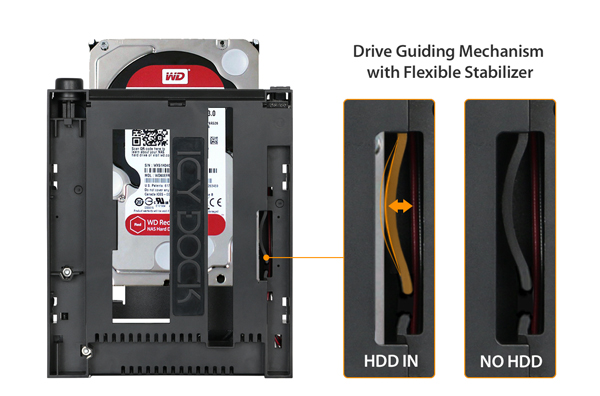 |
|||||
|
In all ICY DOCK tray-less products, a drive-guiding mechanism securely grasps the top or sides of the drive, locking it in place without screws. A secure grip ensures that drives do not fall out during use, which is especially important for mobile applications such as in-vehicle systems. |
|||||
 |
 |
||||
|
When it is time to replace a HDD/SSD, a simple push of the ejection button, open the drive door or use your bare hand to pull out the drive is all you need to do to remove the drive and adding a drive is even simpler by pushing a bare drive into the drive bay. The whole process can be done in just matter of seconds! |
|||||
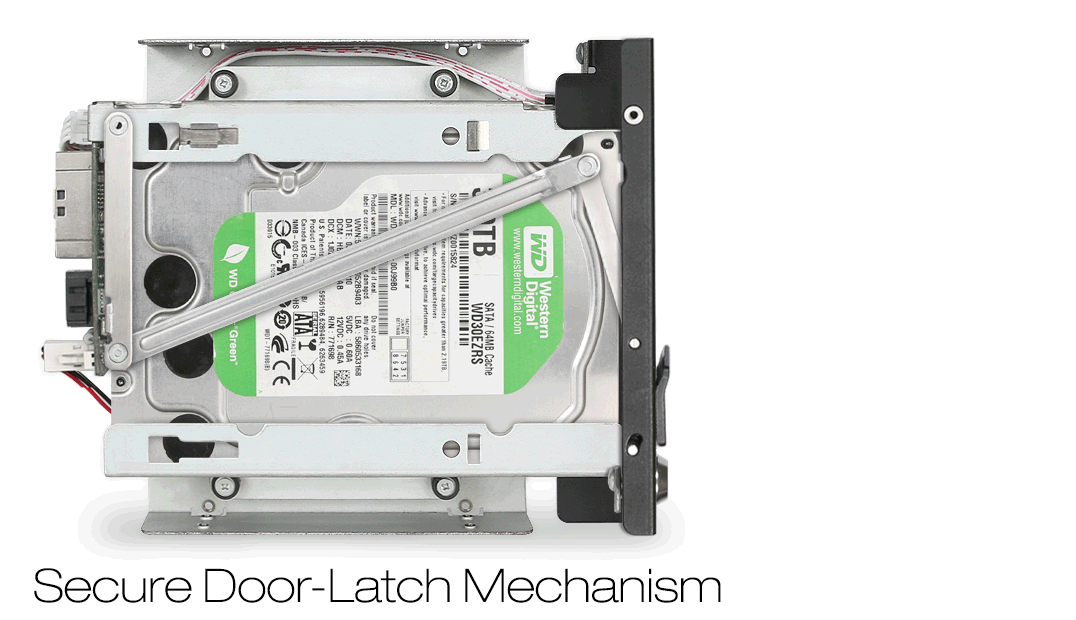 |
|||||
|
ICY DOCK’s tray-less solutions eliminate the need for tools and screws, which means drive swaps happen is seconds rather than minutes, and in terms of cost, reduced downtime equals money saved! Whether you’re a server room technician or just an ordinary Joe, ICY DOCK’s tray-less and tool-less drive enclosures provide the ultimate in convenience and usability for your computer data storage needs. |
|||||
|
Benefits of Tray-less |
|
| Uses bare drives, without the need for an adapter or bracket | |
| No need to find a screwdriver when installing drives | |
| Never worry about lost screws again | |
| Add or replace failed or full drives in seconds, without tools | |
| No additional drive trays to buy or replace | |
| Lower downtime due to drive failure | |
| Reduced maintenance costs from drive failure due to lower downtime | |
|
ICY DOCK Tray-less Enclosures |
|||||||||||||||||||||||||
|
|||||||||||||||||||||||||
|
Ejection Button Design |
|||||||||||||||||||||||||
|
|
|||||||||||||||||||||||||
|
Like a docking station, bare drives are pressed into the enclosure and eject by depress a button without tools or screws, which makes it perfect for those swapping drives constantly such as server rooms and data centers. |
|||||||||||||||||||||||||
 |
|||||||||||||||||||||||||
|
Moving Door Design |
|
 |
|
|
With door-latched mechanism, this drive door design is the perfect choice for applications needing maximum protection and perfect for rugged environments. |
|
 |
|
|
Hand Pull Design |
|
 |
|
|
With specially engineered one-piece tray-less design on each of the SSD bracket, adding a new SSD to your existing or brand new computer has never been this easy. |
|
 |
|