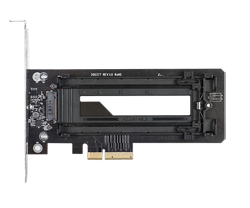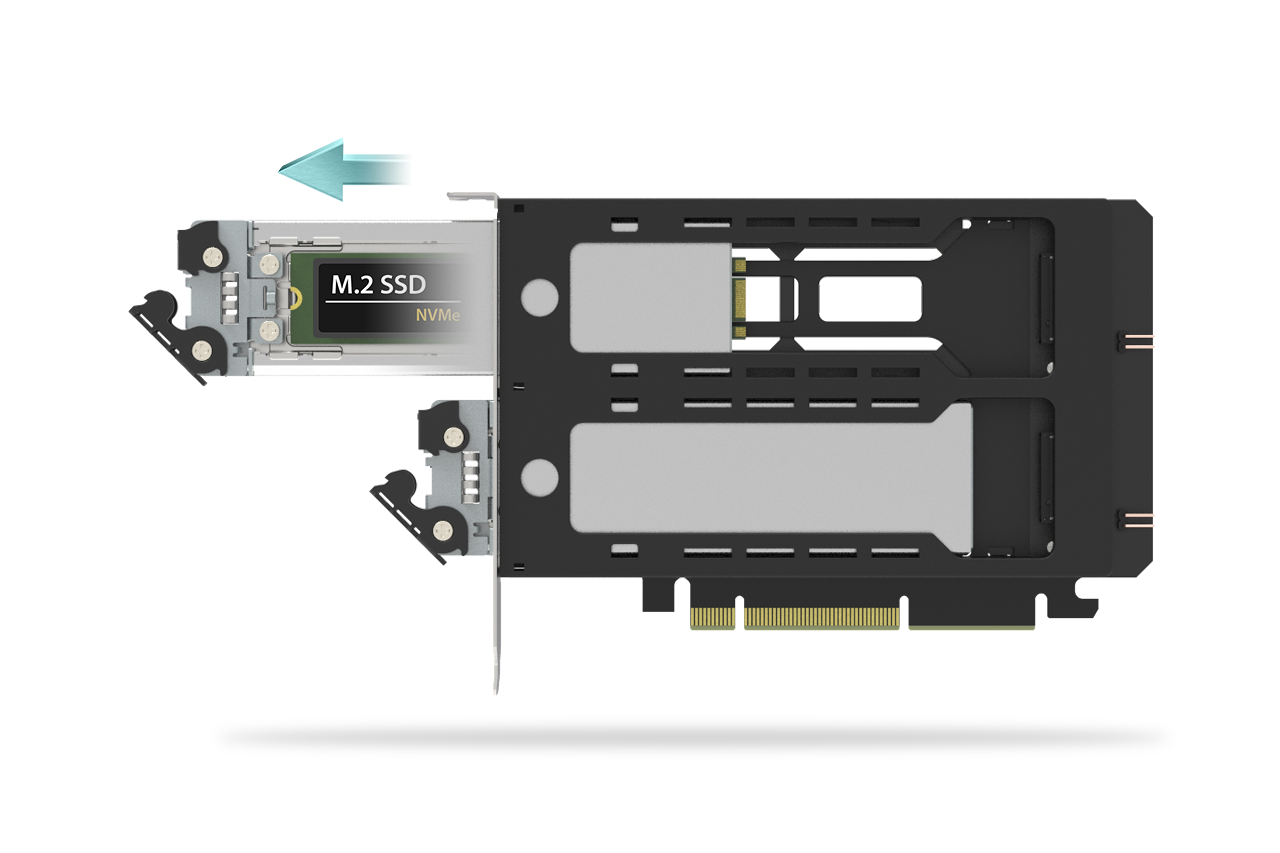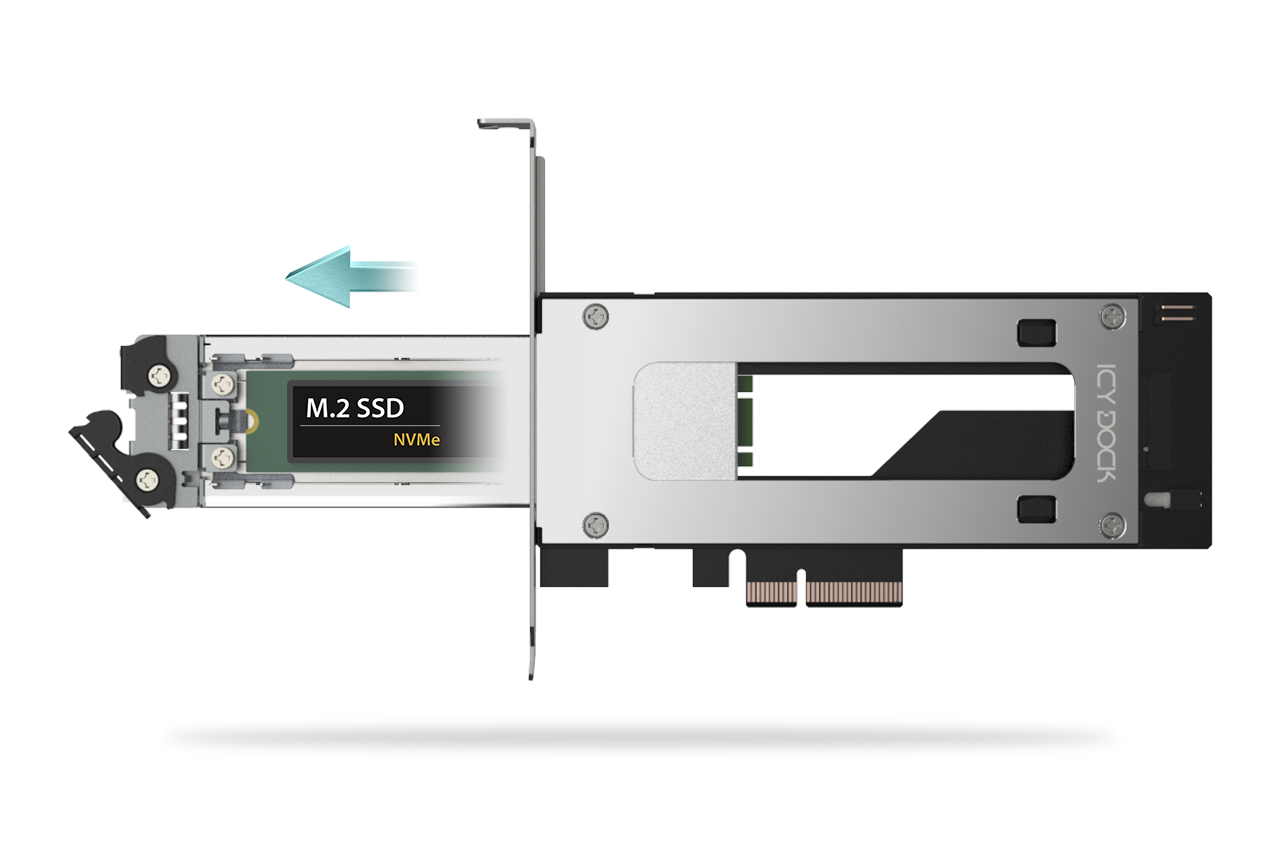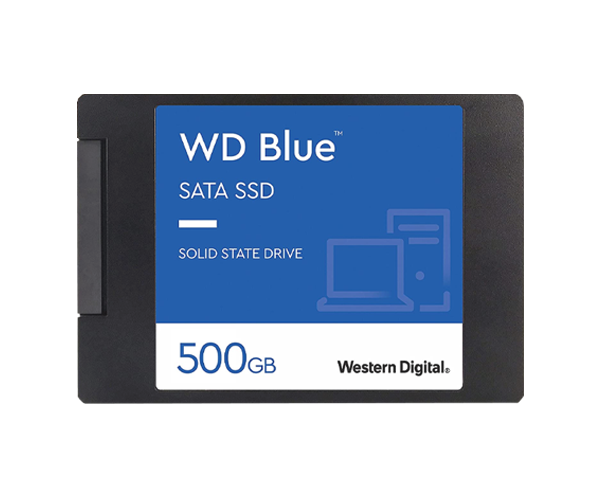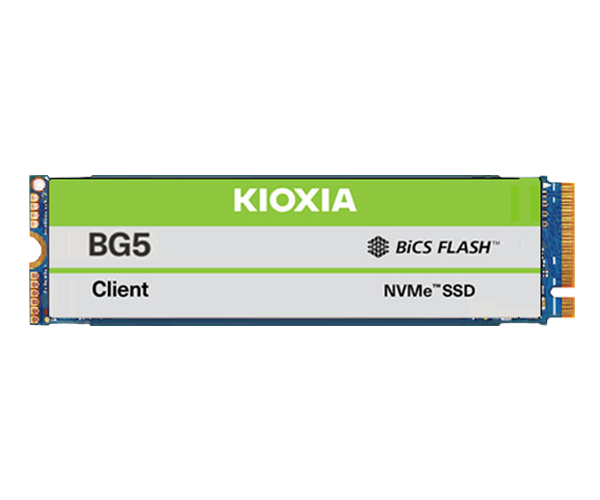|
|
| Whether you're building a PC or wanting to upgrade to a fast disk drive for handling your intensive applications, it's wise to consider an M.2 SSD drive. An M.2 SSD is a small form factor solid-state drive (SSD) that is typically used internally within a small system. Although both M.2 form factor SSDs share the same physical dimension, there are a few factors to consider when choosing which M.2 SSD works best for you as there are built with different purpose and varies in many aspects such as cost, transfer speed and connector types. |
| M.2 SATA –Size over clutter |
 |
|
M.2 SATA SSD was created as a mean to improve the form factor of data storage on smaller form factor systems, such as portable laptops and small prebuilt systems. While using an M.2 SATA doesn’t provide any speed improvements over a 2.5” SSD, it is much smaller and therefore can reduce clutter inside your workstation. Since SATA is an established standard for storage, compatibility with various computer systems is very high for M.2 SATA drives. For example, SATA drives are commonly used in servers as they can be swapped without powering down the entire server. In addition, the compatibility of M.2 SATA SSDs for servers is higher than M.2 NVMe PCIe drives, allowing most servers to boot and swap these drives without significant issues or downtime. M.2 SATA SSDs have higher drive capacity and are relatively inexpensive as they are designed for general storage rather than high performance. When speed is not the main concern then M.2 SATA is a great option to keep for large storage and backups. |
|
NVMe – The King of Non-Volatile Memory |
 |
|
M.2 NVMe PCIe drive connections are one of the many new connection types we have seen introduced in the past few years. M.2 NVMe drives are built solely for flash storage with transfer speed up to 64Gbps, and thus provide a faster boot speed for your computer and loading applications. For servers, M.2 NVMe PCIe SSDs offer lower latency and a higher transfer rate for large data sets, allowing for a more seamless experience in using the data.M.2 NVMe SSDs are generally more expensive than SATA-based drives of all types and are focused more on speed and performance rather than capacity. If performance and responsiveness are the main concerns, then M.2 NVMe PCIe SSDs are the ones to use as your storage. |
|
Icy Dock – Who we are |
 |
| At ICY DOCK, we offer IT solutions in the storage industry such as certified rugged and premium data storage enclosures for applications ranging from high-security server facilities, military/healthcare PCs, military deployment/embedded computers, media workstations, and including the new world of virtual reality (VR) and artificial intelligence (AI). Our various solutions and enclosures can allow the usage of both SATA and PCIe NVMe M.2 drives in a single system, allowing for large storage capacity and high performance. |
|
ICYNano - M.2 External USB Enclosure |
 |
| The ICYNano external enclosure converts your M.2 drive into a USB type A or C connection type. It features a portable or a durable design which also has a patent-pending adjustable M.2 locker where your drives can be installed and removed without the use of any tools or screws. |
|
|
|||||||||||||||||||||||||||||||||||||||||||||||||||||||||||||||||||||||||||||||||||||||||||||||||||||||||||||||||||||||||||||||||||||
| EZConvert Ex M.2 PCIe Converter – Internal NVMe to PCIe 4.0 |
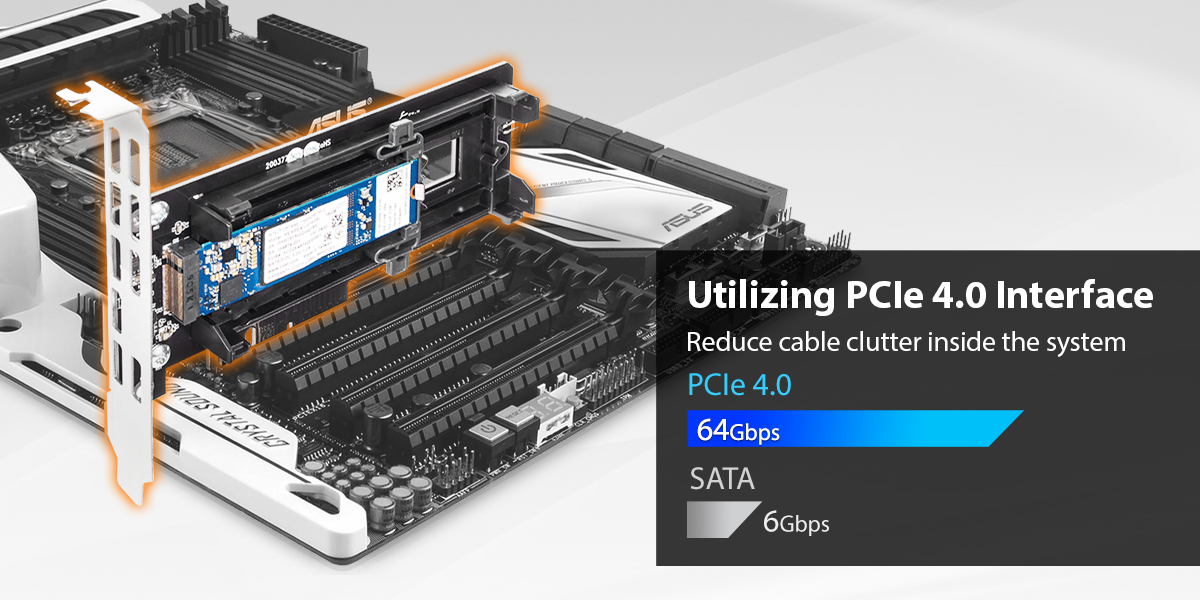 |
| The EZConvert Ex is a PCIe M.2 adapter that allows usage of your M.2 drive into a PCIe 3.0/4.0 x 4 card slot. It features an M.2 NVMe card adapter with a heat sink and bracket. Users can achieve the same speeds of PCIe 4.0 while utilizing an M.2 NVMe adapter. |
|
|
|||||||||||||||||||||||||||||||||||||||||||||||||||||||||||||||||||||||||||||||||||||||||||||||||||||||||||||||||||||||||||
|
||||||||||||||||||||||||||||||||||||||||||||||||||||||||||||||||||||||||||||||||||||||||||||||||||||||||||||||
|
||||||||||||||||||||||||||||||||||||||||||||||||||||||||||||||||||||||||||||||||||||||||||||||||||||||||||||||
| EZConvert M.2 Converter |
 |
| The EZConvert Adapters simply converts your M.2 drive into a 2.5” physical form factor. It features a patent-pending adjustable M.2 locker where drives can be installed and removed without any tools or screws needed and equipped with intelligently placed ventilation holes to keep up with heavy workloads. |
| Drive Hack – U.2 NVMe SSDs are typically hard to find, reserved for enterprise usage, and at a premium cost. A cost-effective solution is purchasing an M.2 NVMe SSD and our EZConvert MB705M2P-B to mimic a U.2 NVMe SSD. |
|
|
|||||||||||||||||||||||||||||||||||||||||||||||||||||||||||||||||||||||||||||||||||||||||||||||||||||||||||||||||||||||||||
|
|
|||||||||||||||||||||||||||||||||||||||||||||||||||||||||||||||||||||||||||||||||||||||||||||||||||||||||||||||||
| DRIVE COMPATIBILITY | ||
|
Not all drives in the market are compatible with our enclosures/adapters. To view our incompatible and compatible drive list, visit the product pages and click on the FAQ tab. Any drives not listed may work but have not been tested on our end. We recommend the following popular M.2 SATA and NVMe drives: |
|
|
|
|
|||||||||||||||||||||||||||||||||||||||||||||||||||||||||||||||||||||||||||||||||||||||||||||||||||||||||||||||||||||||||||||||||||||||||||||||||||||||||||||||||||||||||||||||||||||||||||||||||||||||||||||||||||||||||||||||||||||||||||||||||||||||||||||||||||||||||||||||||||||||||||||||||||||
|
|
|
|
||||||||||||||||||||||||||||||||||||||||||||||||||||||||||||||||||||||||||||||||||||||||||||||||||||||||||||||||||||||||||||||||||||||||||||||||||||||||||||||||||||||||||||||||||||||||||||||||||||||||||||||||||||||||||||||||||||||||||||||||||||||||||||||||||||||||||||||||||||||||||||
| ICY DOCK USA |
| 11740 Clark St. |
| Arcadia, CA 91006 |
| Tel: +1 (626) 956 8800 |
| Fax: +1 (626) 829 1425 |
| Email: tech@icydock.com |