 |
| Redefining M.2 NVMe SSD with ICY DOCK M.2 to U.2 SSD Adapter |
 |
| |
| With Asus and Gigabyte adding NVMe U.2 or OCulink connection to their motherboards, they are giving consumer and system builders more opportunities for upgrading to the latest data storage components. Not only their motherboards are aesthetically pleasing with fancy RGB lighting and eye-catching layout, but it also serves its purpose well with support for high end processors high processors capabilities, number of RAM slots available and the ability to over-clock your system without any roadblocks. Little do people know that the U.2 or OCulink connector on the side of the motherboard or a M.2 to U.2 OCulink adapter board could be used as a multi-purpose expansion slot to maximize your NVMe storage capacity, or even be an alternative method of managing your drive outside your computer system. When using a dedicated NVMe cable to connect the motherboard with ICY DOCK's EZConvert MB705M2P-B, it not only transforms your M.2 NVMe SSD to 2.5" U.2 form factor, but makes it an affordable alternative than using a U.2 NVMe SSD which is utilized mainly by the enterprise sector. Also, it is also a great way to managing your drive on the go and providing full protection, while keeping your M.2 drive cool in everyday usage. This is ideal for gamers who store their games on the go, those who would like to upgrade their system performance or even media professionals who like to bring their captures from one computer to another. |
| |
| |
|
| |
| |
| What is a U.2 Connector? |
| |
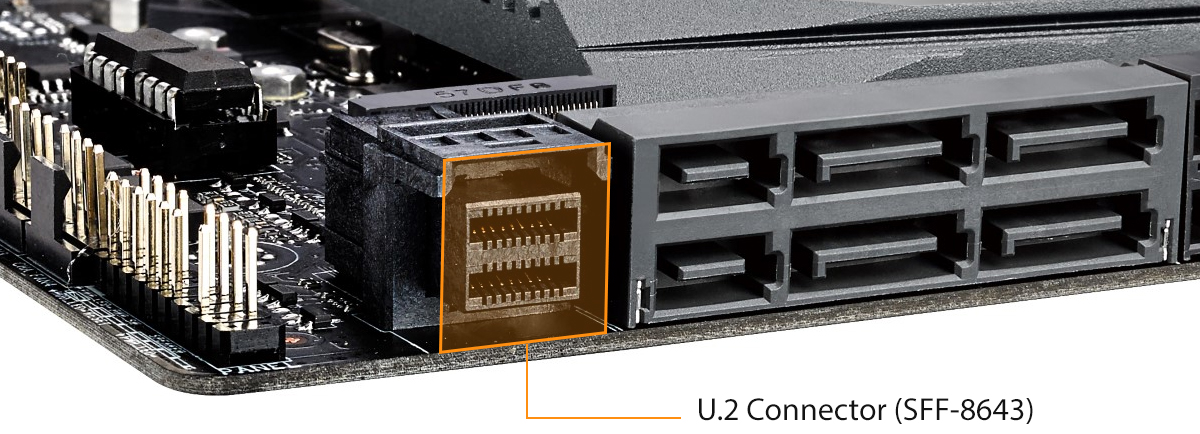 |
| |
| U.2 connector are technically called SFF-8639, a newly developed connector by Intel which supports transfer speed up to 32 Gbps and is backward compatible to legacy SATA and SAS connections. However, on the motherboard, the meaning of a U.2 connector is referring to a different type of connector, miniSAS HD connector or SFF-8643; it is a smaller connector supports transfer speed up to 32 Gbps but with a different connector form factor from SFF-8639. For consistency sake throughout this article, a U.2 connector will be referring to the SFF-8643 miniSAS connector found on motherboards. |
| |
U.2 Connector:
https://www.velocitymicro.com/blog/m-2-vs-u-2/ |
| |
| |
|
| |
| |
| What is an OCulink Connector? |
| |
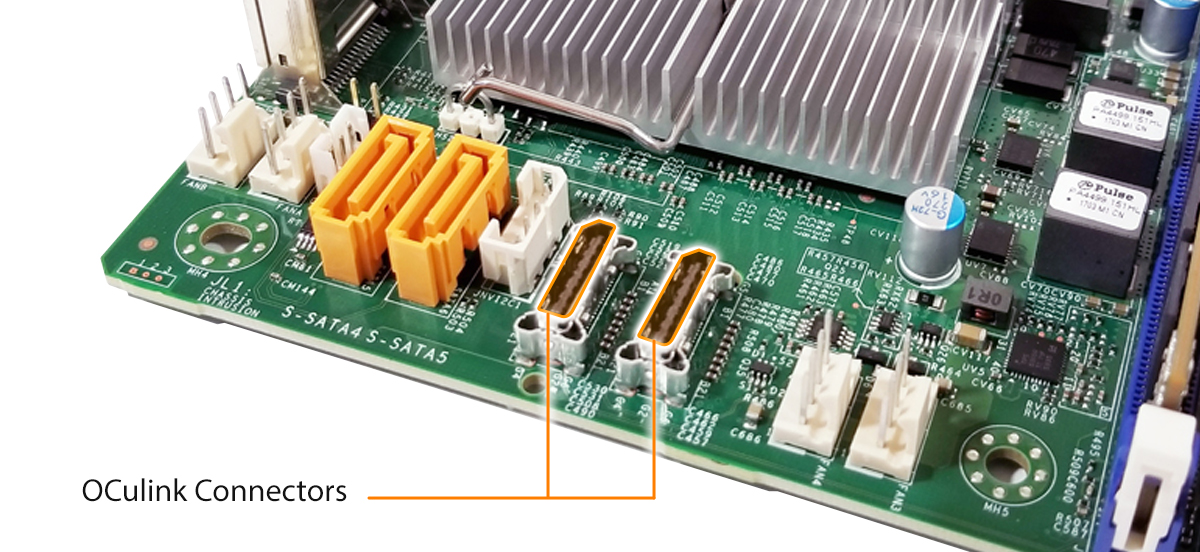 |
| |
| Similarly, OCulink connector is another type of connection that enables NVMe drives to run at their full potential speed of 32 Gbps. It is simply another type of connection for NVMe. There are many types of NVMe connection in the market but for this article, we are going to focus on these two connection types only. |
| |
OCulink Connector:
https://blog.exxactcorp.com/need-know-oculink-technology/ |
| |
| |
|
| |
| |
| Why Choose M.2 NVMe over U.2 NVMe Drives? |
| |
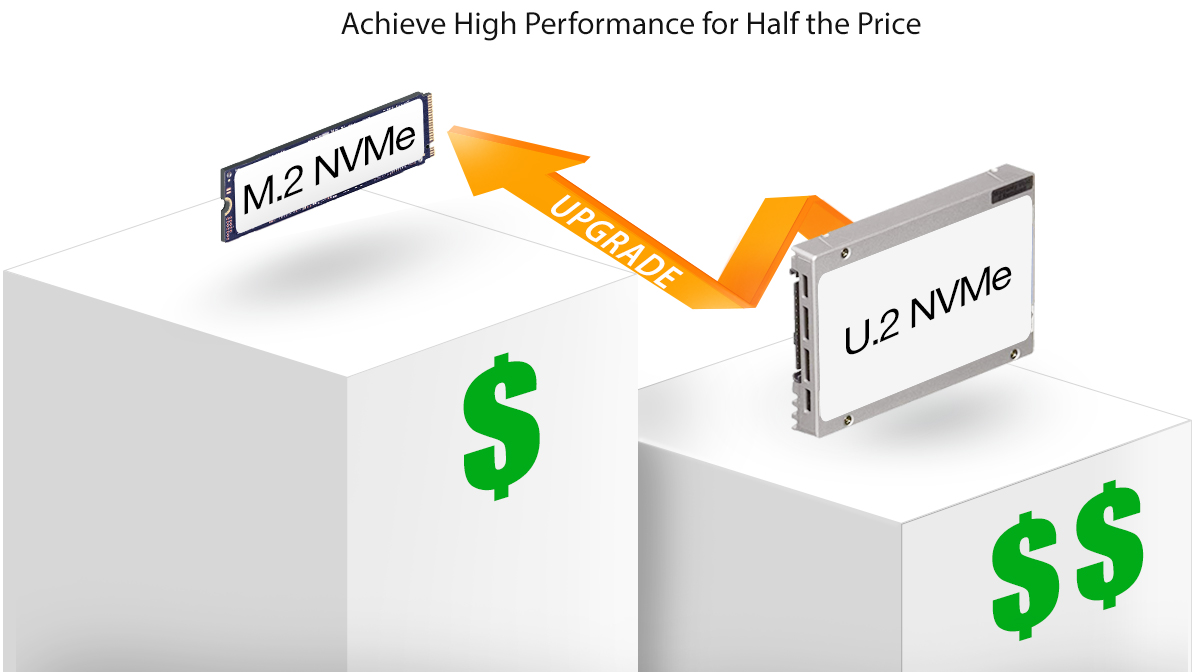 |
| |
| In particular, U.2 NVMe drives are reserved for the enterprise industry's user base and not widely available to regular consumers. If you can locate one, it could be as expensive as almost 2 times the cost of a regular M.2 NVMe drive. Therefore, an affordable method would be using the M.2 NVMe SSD, which are widely available and with similar Gb per dollar as M.2 SATA drives. With the EZConvert paired with the M.2 NVMe drive, it makes a perfect combination without the skimping on performance and speed that the U.2 version may have, in addition with the lower costs! |
| |
| |
|
| |
| |
| Introducing ICY DOCK EZConvert MB705M2P-B |
| |
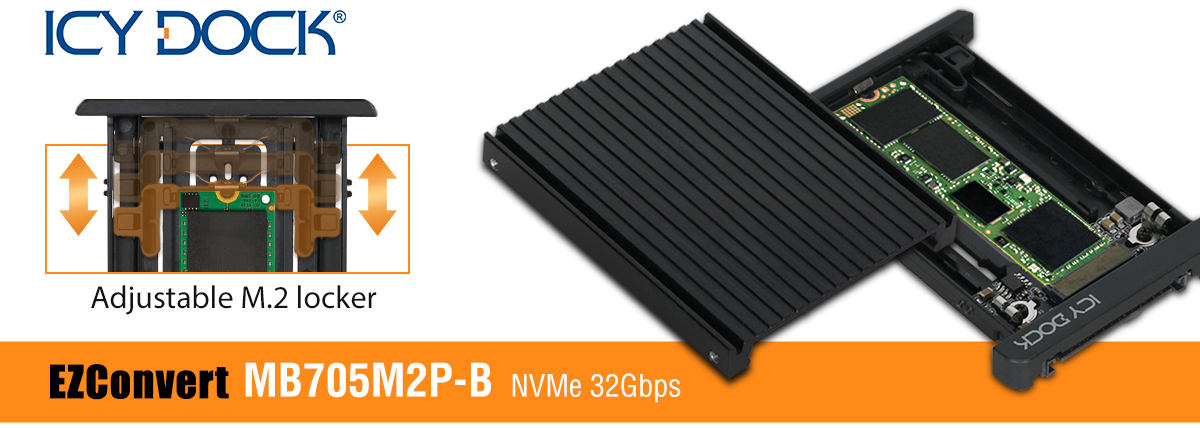 |
| |
| When using the motherboard’s U.2 connector or OCulink connector, you can now expand your NVMe storage capacity with ICY DOCK’s EZConvert MB705M2P-B; it converts any M.2 PCIe NVMe SSD into the exact dimensions and port location as a standard 2.5” U.2 NVMe SSD (SFF-8639). In addition, with the adjustable M.2 drive locker, it can accommodate all standard M.2 PCIe NVMe SSD length from 30mm to 80mm (2230/2242/2260/2280). It simply clips right in without using any tools or screws! |
| |
| |
|
| |
| |
| EZConvert Key Features |
| |
| 10,000+ Insertion / Removal Cycles |
| |
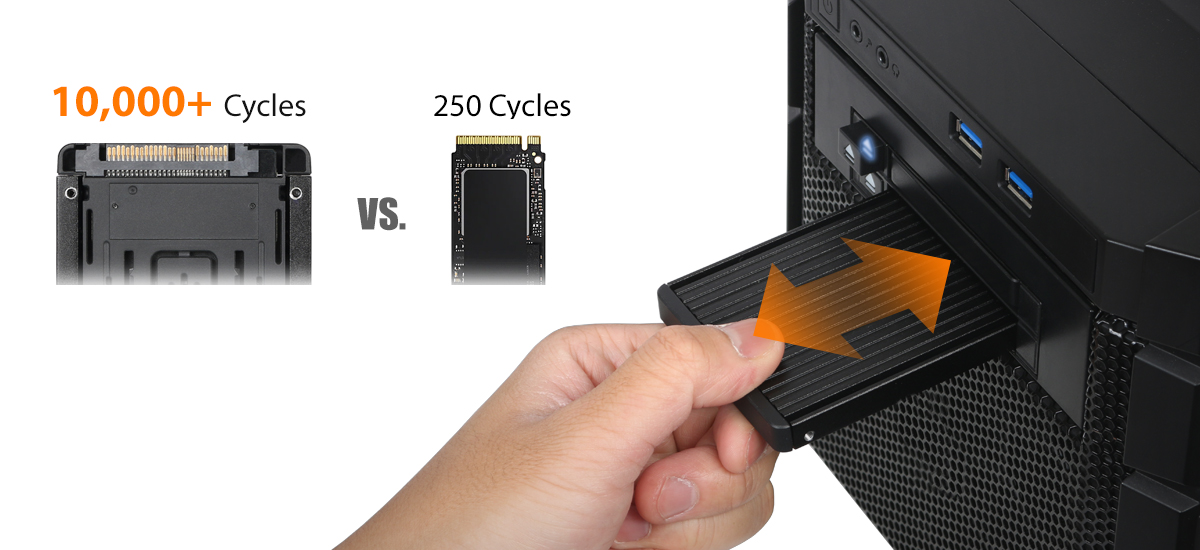 |
| |
| M.2 SSDs have exposed circuit board and a delicate connector rated for only 250 insertion / removal cycle. When paired with the EZConvert, the M.2 can be used without putting wear to on the internal connector, instead, it uses ICY DOCK’s strong connector rated for 10,000 insertion / removal cycle. It makes M.2 NVMe drives easier to use and swap out. |
| |
| Tool-Less Drive Installation |
| |
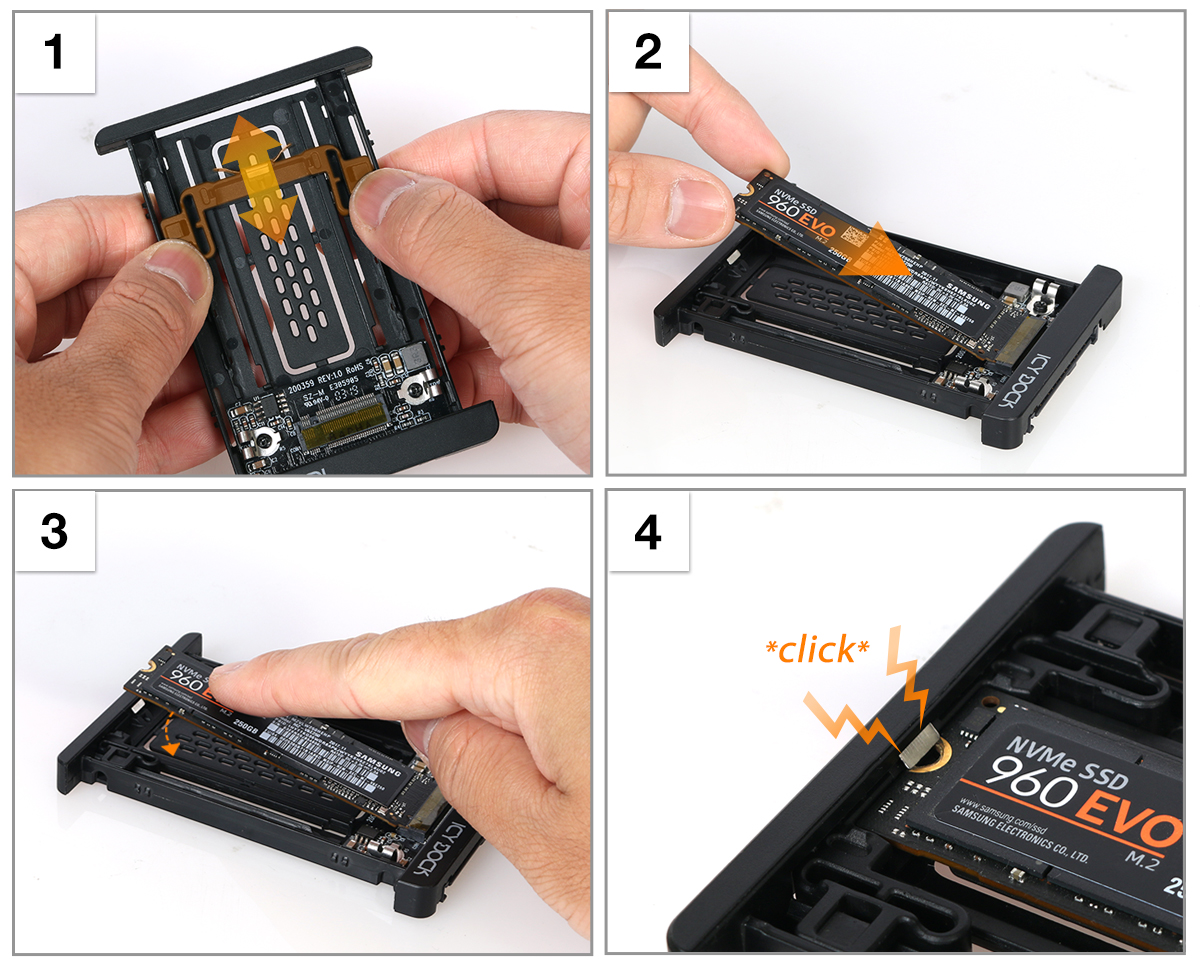 |
| |
| When using the EZConvert, the user can simply place the M.2 SSD in the drive tray, adjust the drive locker to correct length per M.2 drive type, and push down the drive to lock in place. The process will only take users less than 5 seconds to complete, saving you the hassle of dealing with tiny easy-to-lose screws and bringing a more efficient and innovative way to the M.2 drive installation process. |
| |
| Full Bandwidth |
| |
 |
| |
| The EZConvert is built to be capable of fully using the speeds of NVMe M.2 SSD, allowing a M.2 NVMe SSD to reach up to 32Gbps transfer bandwidth, which is over 5 times faster than a SATA connection. This makes it an ideal solution for data intensive applications such as in real-time servers, high-performance PCs, deep learning machines and 4K / 8K / 3D media workstations. |
| |
| |
|
| |
| |
| Top Reasons to Use ICY DOCK EZConvert MB705M2P-B |
| |
| Redefine the M.2 NVMe Storage Capacity |
| |
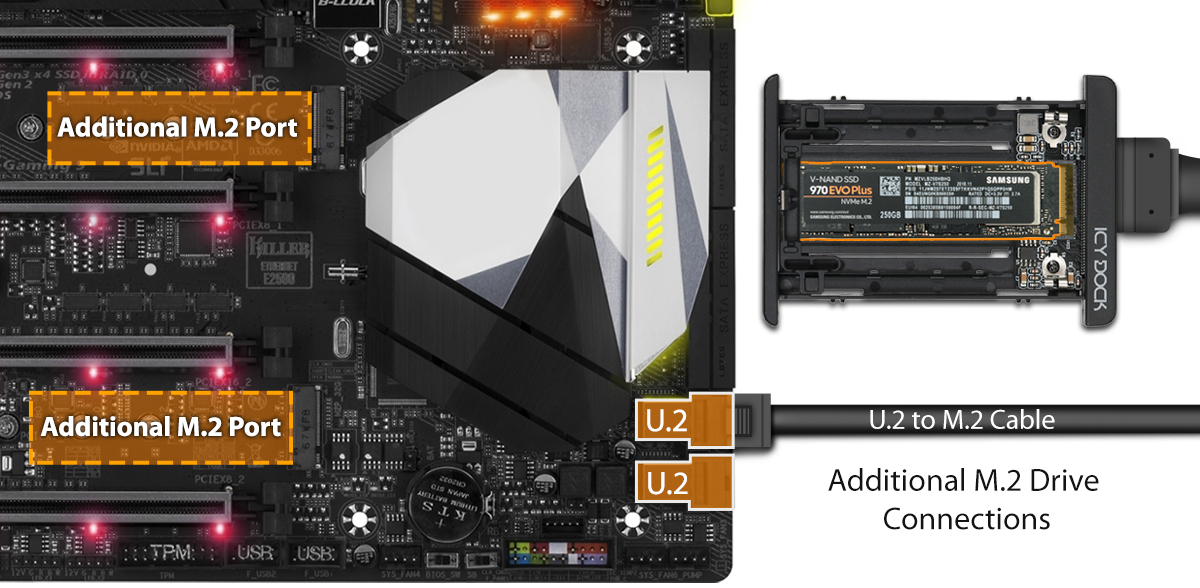 |
| |
| Slots for M.2 NVMe drives may be limited on motherboards, mainly due to design and bandwidth allocation. Usually motherboards may provide one or two physical slots for these drives. However, with some motherboards providing U.2 and OCulink connectors, this provides opportunities to connect additional M.2 NVMe drives in locations away from the motherboard. Therefore, in combination with ICY DOCK EZConvert MB705M2P-B, users can easily utilized the U.2 and OCulink connector and bring their NVMe storage capability to the next level. |
| |
| Away from the Hot Components |
| |
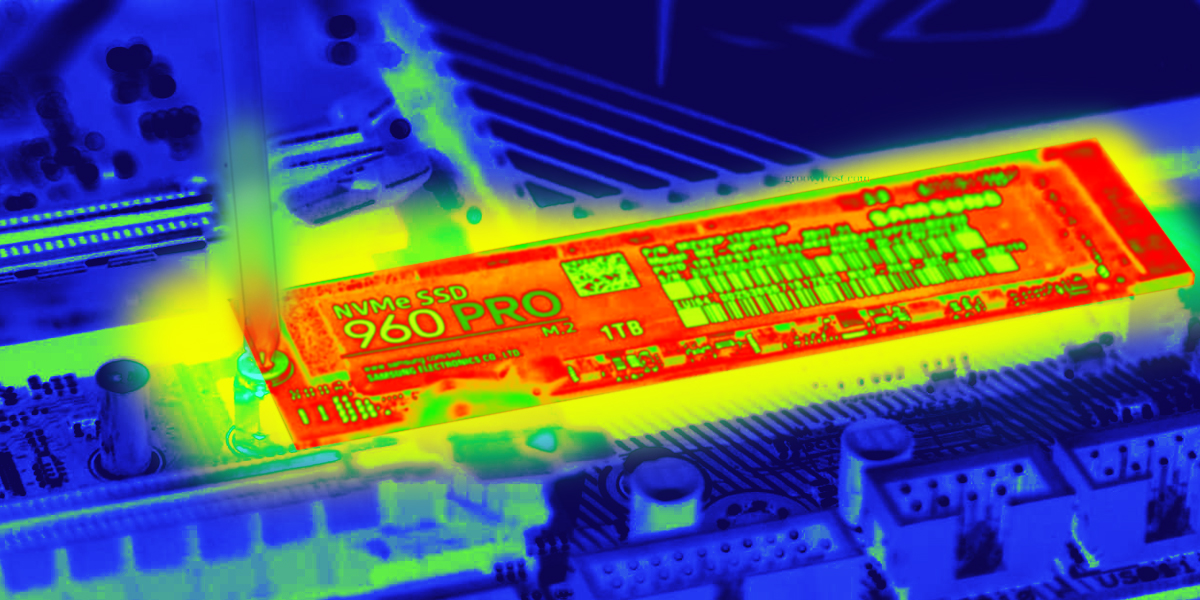 |
| |
| As M.2 PCIe NVMe SSDs are known to get to high temperatures very quickly when working under heavy load, it is extremely important to keep an eye on your drive and keep it cooled at all times. Excessive heat on the drive happens when there is a heavy load on the drive. Drives under excessive heat results into drive throttling, degraded performance, and shorter drive life span. Although M.2 drives are usually placed in the motherboard slot or even docked inside the computer case, it is not the ideal place for the drive as it is constantly surrounded with hot components such as the Central Processing Unit (CPU) and the Graphics Processing Unit (GPU). Therefore, it is a no brainer to get the M.2 drives as far as you can from these hot components and by using EZConvert MB705M2P-B drive adapter, it will allow you to do exactly that. |
| |
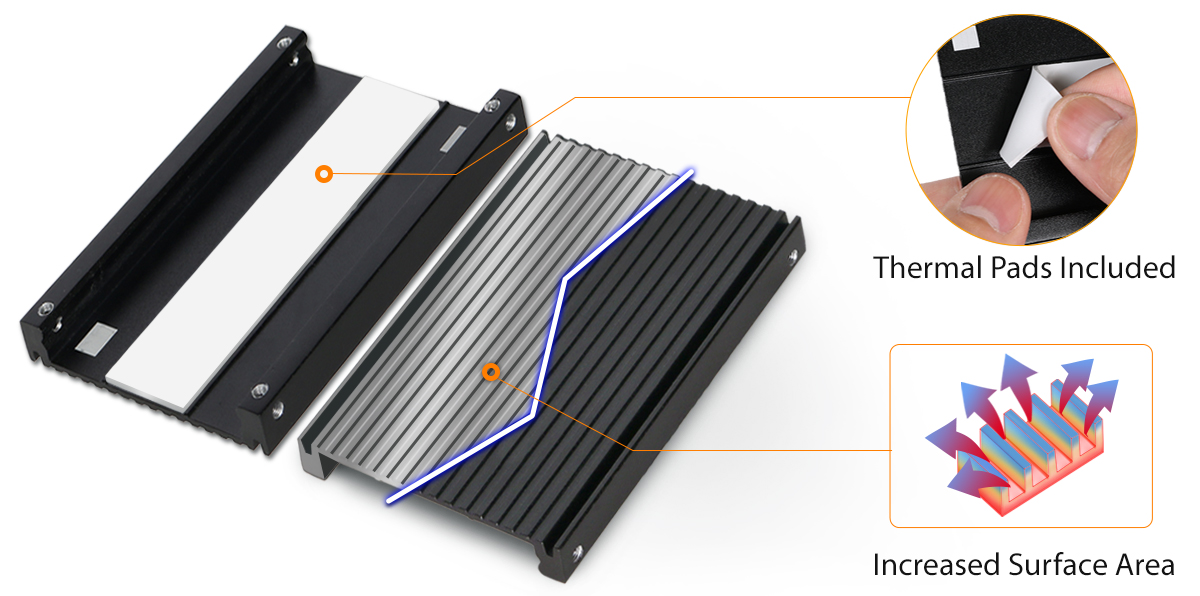 |
| |
| When using the EZConvert MB705M2P-B drive adapter, it keeps your drive cool and safe within operating temperatures; it comes with its large aluminum heatsink and thermal pads. On top of that, it is a 1-piece heat lid easily snaps on and off with a slight thumb push from the bottom with no tools or screw necessary for installation. The engineering team at ICY DOCK made sure that it will maintain optimal temperature for M.2 drives even when under full load. |
| |
| Making Your M.2 Drive Safe and Portable |
| |
 |
| |
| M.2 drives are known to have exposed circuit board and delicate connector, which is prone to accidental damage and could potentially lead to damage or loss of important data. With the EZConvert, it is a simple and easy method to manage your M.2 drives on the go without a simple worry about damages. The dual function heat-sink not only absorbs the intensive heat, but it also adds an additional layer of protection. Ultimately, its compact form factor creates a portable and lightweight solution that tucks nicely in a laptop bag, or even your pocket. |
| |
| |
| |
| The Bottom Line |
| |
| You can utilize the full potential of your motherboard’s U.2 and OCulink port with the EZConvert MB705M2P-B. This brings more NVMe storage capacity to your existing computer system and without the need of purchasing expensive U.2 drives. |
| |
|
| |
| |
| Selection Guide |
| |
| Motherboard with U.2 Connectors |
| |
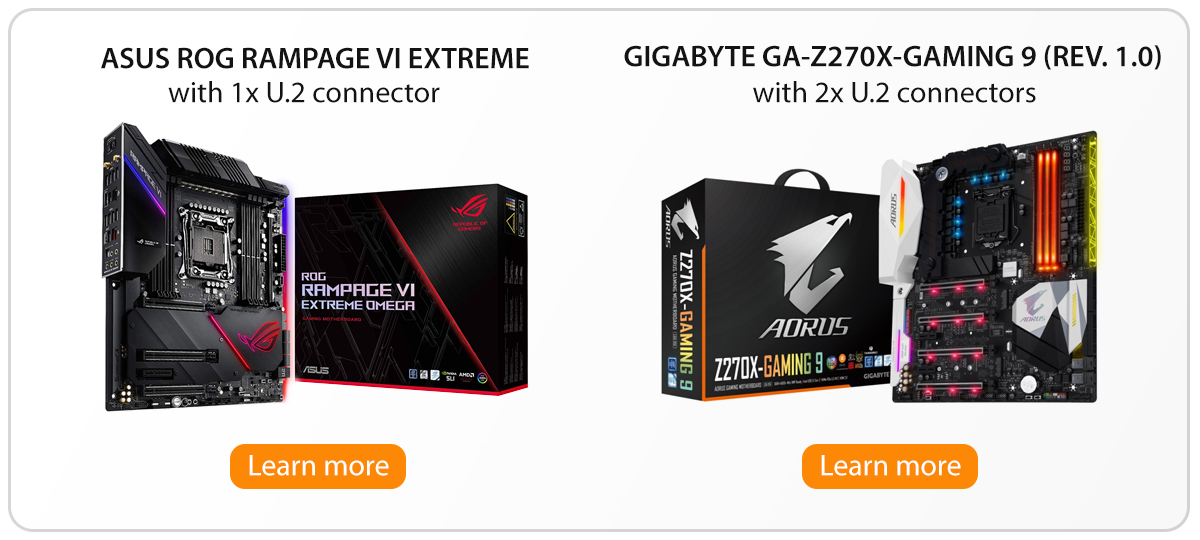 |
| |
| Motherboard with OCulink Connectors |
| |
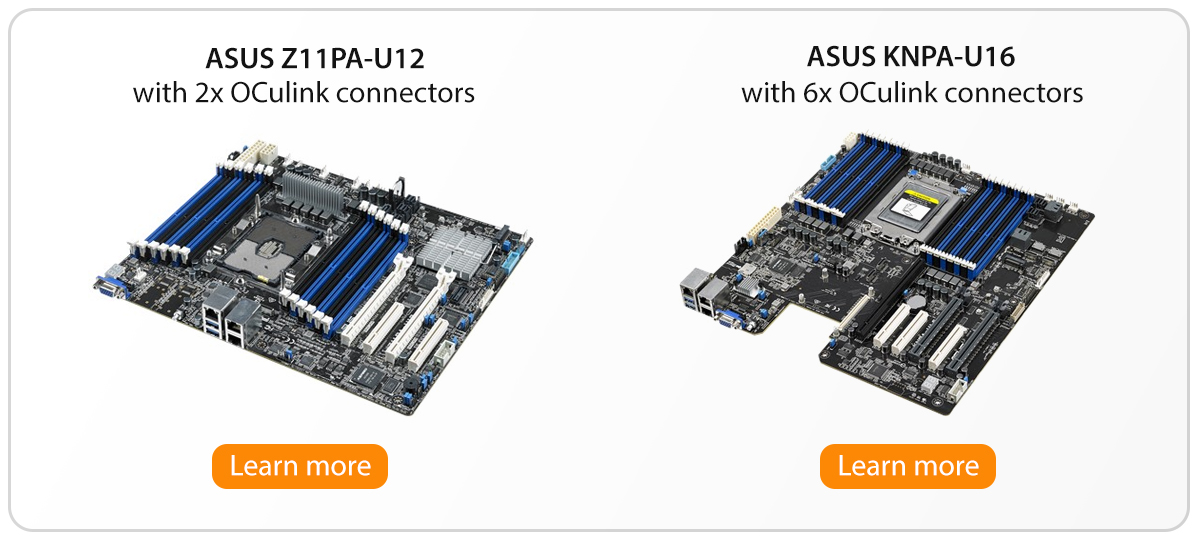 |
| |
| Cable Selection |
| |
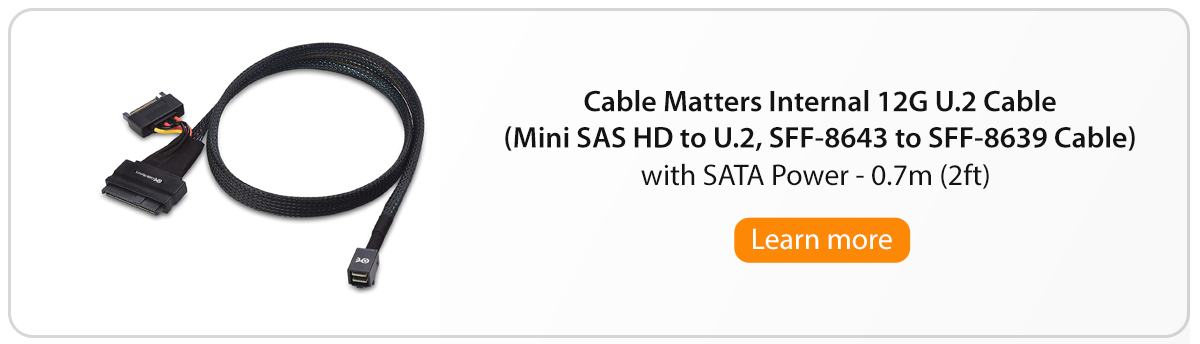 |
| |
 |
| |
| M.2 PCIe NVMe to U.2 PCIe SSD Adapter |
| |
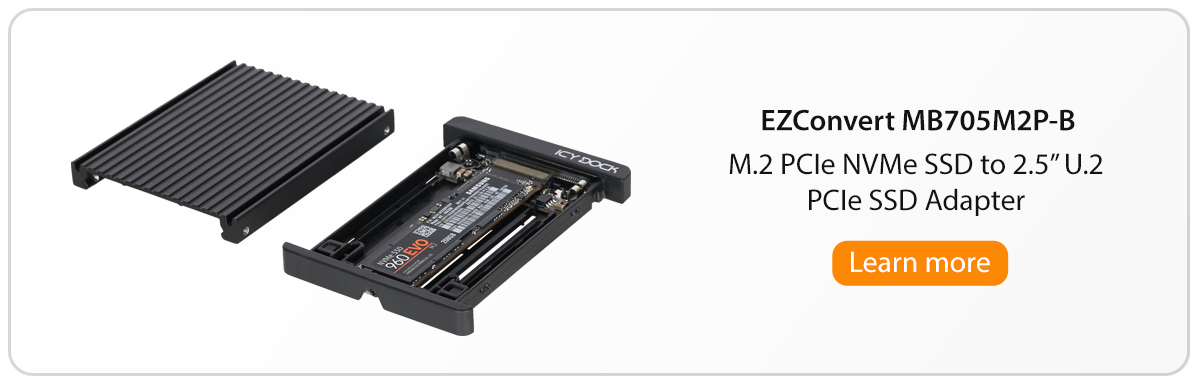 |
| |
| |
|
| |