| With desktop manufactures ditching external drive bays and becoming more compact, it gives power users less ability to upgrade its internal, especially something simple such as upgrading the storage capacity. One great example could be Intel’s highly anticipated NUC 9 Extreme, which is an Intel’s high-performance small form factor gaming PC. Although Intel knows upgrades are limited, they made it easy to disassemble and easy to work on. The NUC 9 is the first we have seen that has 2 available PCIe slots in such a small factor computer. The ExpressSlot MB839SP-B or MB840M2P-B would make great pair in adding additional storage without the cable clutter or bulky-ness. With our PCIe enclosures, users would have the ability to conveniently interchange drives within seconds whether one drive contains personal data and other one filled with high density games, in the comfort of the rear of the PC without opening your computer casing. |
| |
| Small Form Factor PCs like Intel's NUC 9 |
| |
 |
| |
| The NUC is the prime example of what computer in such a small form factor should be. The performance is comparable to full-size enterprise PCs, with obviously less ability to upgrade as it is aimed for high-end gaming. However, the NUC comes with barebone with the only option to configuring your processor to i5 or i9. The rest such as the operating system, RAM, storage, and the graphics card need to be purchased separately which can rack up to $3,000+, assuming with premium configuration. The selling point is its’ size where it can be fit inside of your computer or even used on the go for those who travel often. Not just Intel, but other PC manufactures are slimming down their desktop towers to accommodate to today’s expectations of technology being smaller and compact. |
| |
| One of a Kind SSD Removable Mobile Rack for PCIe Slots |
| |
 |
| |
| As getting into the M.2 drives on the NUC is known to be a painful process, utilizing one of the PCIe slots may be a great idea to managing your drives. Whether your option is to use NVMe or even SATA drives, our enclosures allow you to interchange drives in the rear of the PCIe slot without opening your computer case. |
| |
 |
| |
| The ExpressSlot MB839SP-B adds full hot-swap support over PCIe 2.0 interface. This allows users to add or remove drives without having to shut down the computer and prevents downtime. |
| |
 |
| |
| The ExpressSlot MB840M2P-B adds full hot-swap support over PCIe 3.0 interface. The interface gives a blazing-fast transfer speed which is over 5 times faster than SATA standards. This makes the MB840M2P-B an ideal solution for data-intensive applications such as image processing, machine learning, cloud computing, and data mining. |
| |
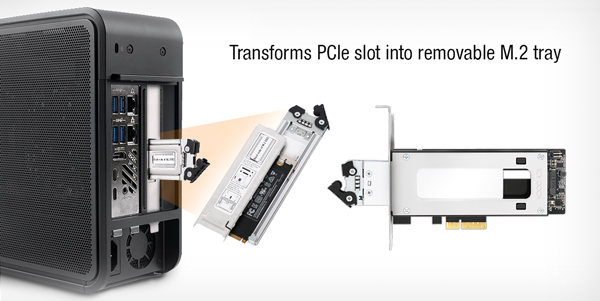 |
| |
| M.2 NVMe drives are typically installed on the motherboard or even on a riser case, however the ExpressSlot MB840M2P-B will turn your PCIe slot into a removable drive bay. The MB840M2P-B supports hot-plug (if your system allows that capability). Interchange drives without shutting down your computer. Once unique drive is inserted, just simply manually refresh the hardware under device manager. |
| |
| Compatible with all PCIe Expansion Slots |
| |
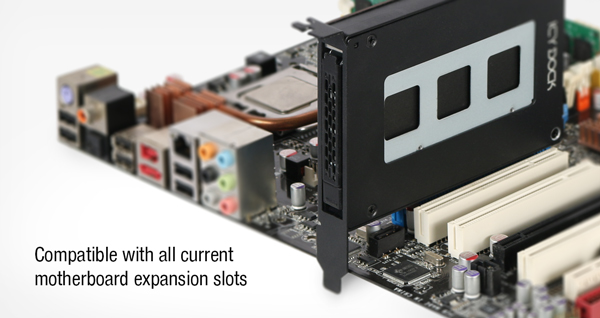 |
| |
| The ExpressSlot MB839SP-B and MB840M2P-B are compatible with all motherboard expansion slots in the market now. The PCIe enclosure simply plugs right into the slot and you’re all set to go. Taking advantage of the PCIe slot has many benefits because it provides power and data at the same port without the extra cabling cluck in your PCIe. As desktop computer are getting smaller, our enclosures may be the best and only solution out in the market. |
| |
| Determining the Right Product for You |
| |
| |
|
 |
| ExpressSlot MB839SP-B (New Released) |
| • |
Fits 1x 2.5" SATA HDD / SSD (7mm-9.5mm height) |
| • |
Supports PCIe 2.0 x1, x4, x8. x16 slots |
| • |
Removable drive tray with tool-less drive installation |
| • |
Compatible with Mac Pro 2008-2012 models without driver |
| • |
Industry leading of 3-year warranty against all defects |
| • |
Complementary support from professional technical support |
| |
|
|
|
| |
| |
 |
| |
|
 |
| ExpressSlot MB840M2P-B (New Released) |
| • |
Fits 1x M.2 PCIe NVMe SSD (30mm-110mm length) |
| • |
Supports PCIe 3.0 x4, x8, x16 slots |
| • |
Removable drive tray with tool-less drive installation |
| • |
Compatible with Mac Pro 2019+ |
| • |
Industry leading of 3-year warranty against all defects |
| • |
Complementary support from professional technical support |
| |
|
|
|
| |
| Need Additional Trays? |
| |
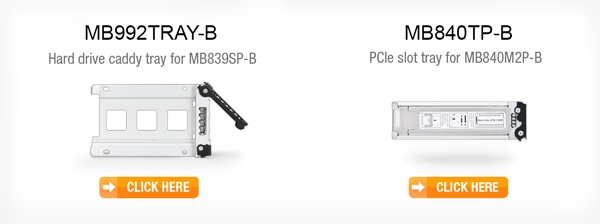 |
| |
| With technology being advanced than ever before, the way we manage storage drives is often overlooked especially for those industries that heavily rely on them in order to make it into a reality. Pair it with ICY DOCK’s newly released NVMe enclosures to increase your workflow efficiency. |
| |
 |
| |

