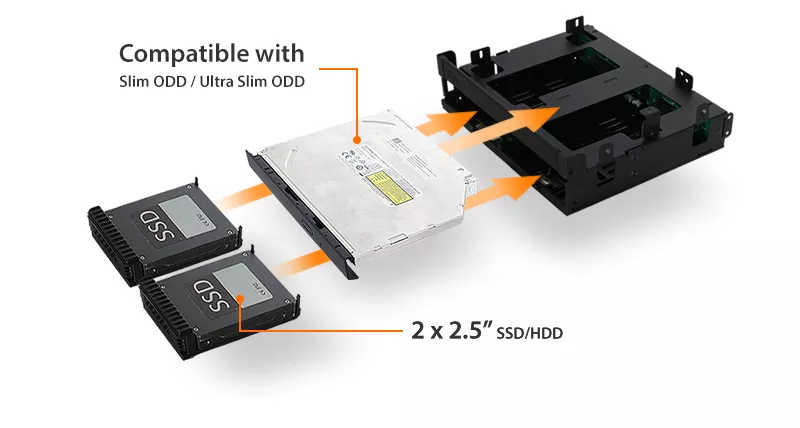


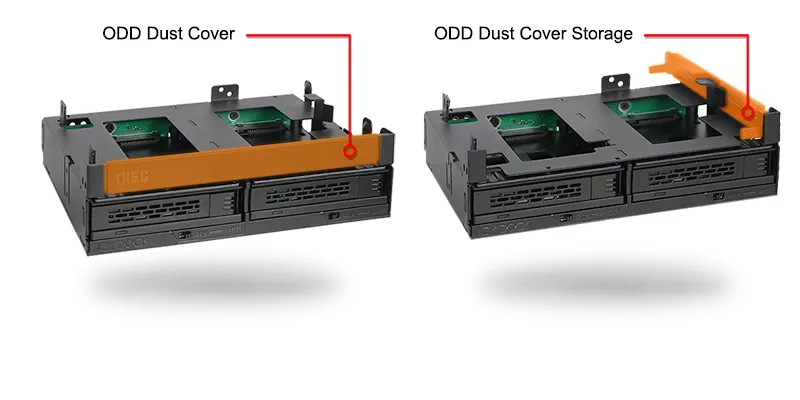
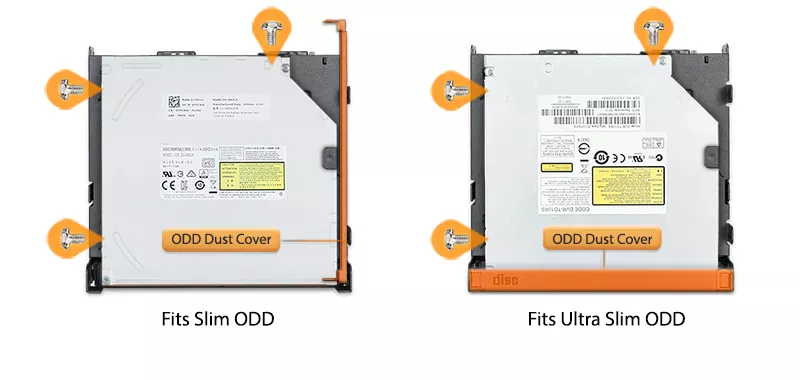
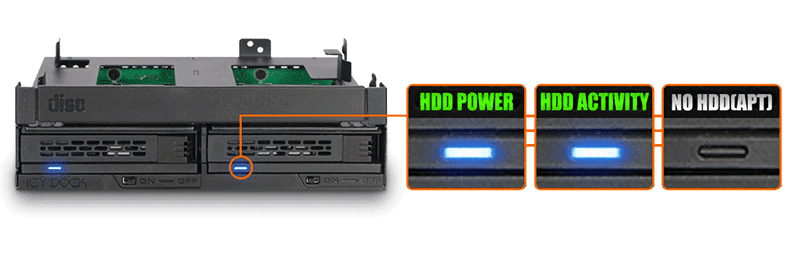



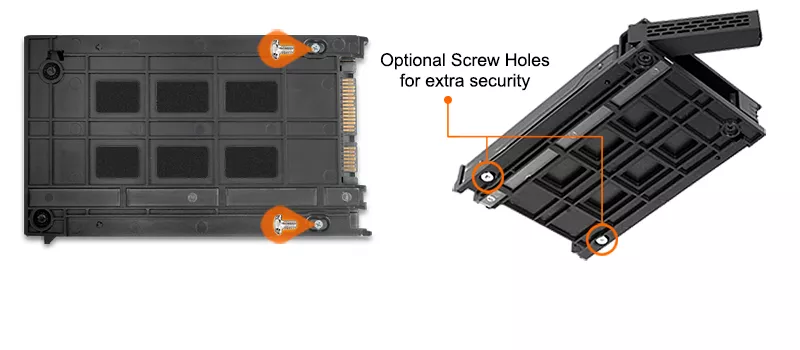
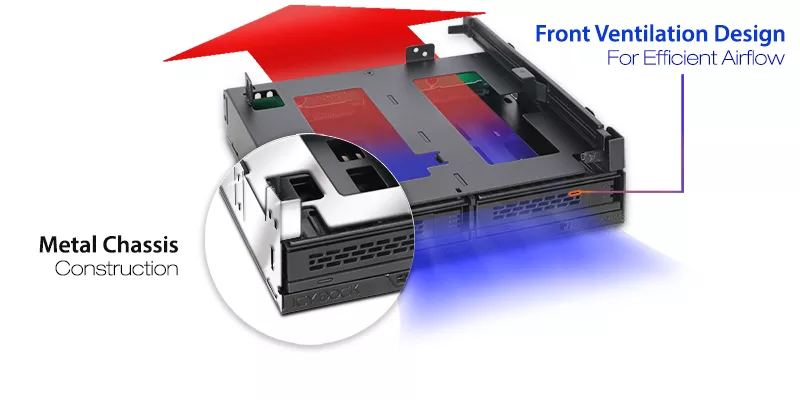
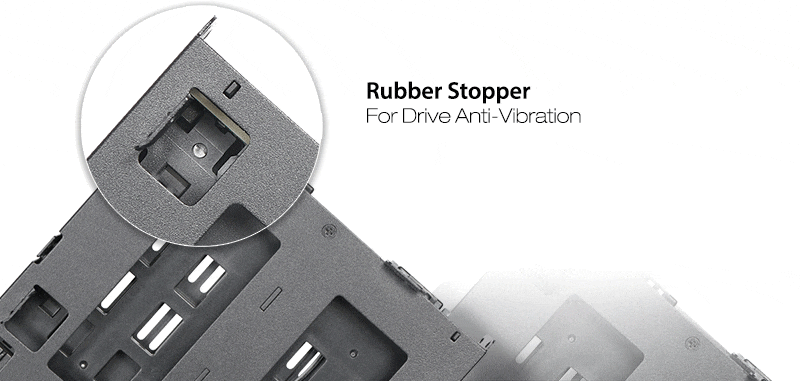

| • | Rugged metal housing with durable ABS caddies for maximum security and protection |
| • | Fits 2x 5mm-15mm 2.5” SATA HDD/SSD & 1 x Ultra Slim / Slim optical disk drive (ODD) |
| • | Fits any external 5.25" drive bay |
| • | Multi-Flow Technology – provides excellent passive cooling |
| • | Accommodates 2.5" drives with 5mm, 7mm, 9.5mm, 12.5mm & 15mm height |
| • | Active Power Technology (APT) - only powers up if there is drive installed in the drive bay |
| • | Advanced ExpressCage drive caddy MB742TP-B with a new drive-gripping mechanism, strengthened single-piece latch, and tool-less drive installation |
| • | Removable drive caddy system for easy maintenance |
| • | Supports SAS (single channel)/SATA 6Gbps and hot-swap |
| • | Supports SATA data and power cables with locking latches |
| • | A Single SATA power cable powers both drives, reducing cable clutter |
| • | Backed by 3-year manufacturer warranty |
| Model Number: | MB732SPO-B |
| Color: | Black |
| Drive Fit: | 2 x 2.5" SSD / HDD (up to 15mm height) 1 x ultra slim ODD (9.5mm) or slim ODD (12.7mm) |
| Compatible Drive Type: | SATA / single channel SAS (SAS host required) |
| Number of Drives: | 3 |
| Drive Bay: | 1 x external 5.25" drive bay |
| Host Interface: | 2 x SATA 7Pin |
| Power Input: | 1 x 15 pin SATA power connector |
| Transfer Rate: | SATA 3.0 up to 6Gbps / SAS 3.0 up to 12Gbps |
| Support HDD Capacity: | No limitation |
| Structure / Material: | Metal & plastic |
| Support Hot-Swap: | Yes |
| LED Indicator: | Power (solid blue); HDD access (flashing blue) |
| Product Dimension (W x H x D): | 145.8 x 41.3 x 135.0 mm |
| Product Net Weight : | 253g |
| Package Gross Weight: | 327g |
| Package contents: | Device, user manual, screw, slimline SATA 6 Pin to SATA 15 Pin power cable |
| SATA Connector Insertion Rate: | 10,000 |
| Humidity: | 5%~65% RH |
| Operating Temperature: | 0°C to 60°C (32°F to 140°F) |
| Storage Temperature: | -35°C to 70°C (-31°F to 158°F) |
| Compliance: | CE, RoHS, REACH |
| Warranty: | 3 years |
Compatible Drive Tray (Caddy):
Related Products:
Related Products Series:
Quick Link:
Q: Does MB732SPO-B support the new SATA 3.3 / SAS 3.0 Power Disable feature (PWDIS)?
A: The MB732SPO-B does not support the SATA 3.3 / SAS 3.0 PWDIS feature. If you install the SATA/SAS HDD/SSD with PWDIS in MB732SPO-B , the drive will not spin, and the system won't detect the drive. See the list below for known SATA/SAS HDD/SSD with the PWDIS feature.
While we recommend to avoid using the SATA/SAS HDD/SSD with PWDIS, you can use the methods below to disable the PWDIS feature physically if you already purchased the drive:
Method 1 – Using the Molex to SATA adapter or cable to disconnect the power to Pin 3 of the SATA power connector.
 |
 |
|
| Molex to SATA Adapter | Molex to SATA Cable |
Method 2 – Placing Kapton tape on Pin 1-3 of the SATA/SAS power connector to isolate the 3.3V power, as shown below.
 |
 |
Please contact tech@icydock.com if the problem persists.