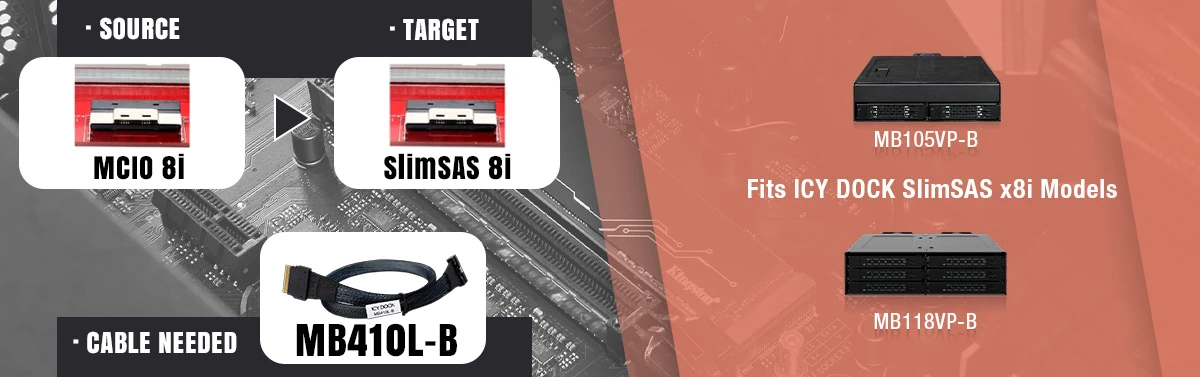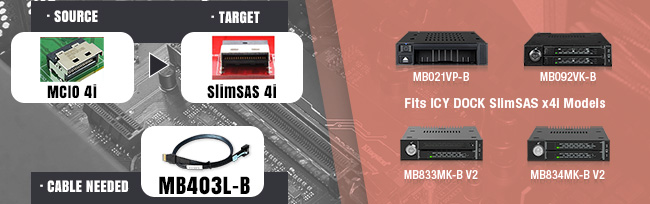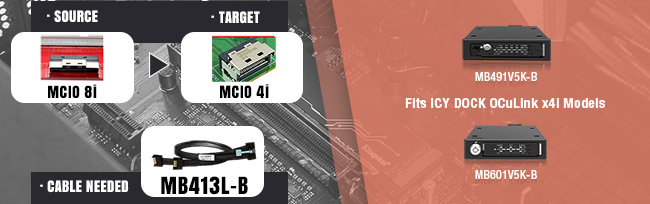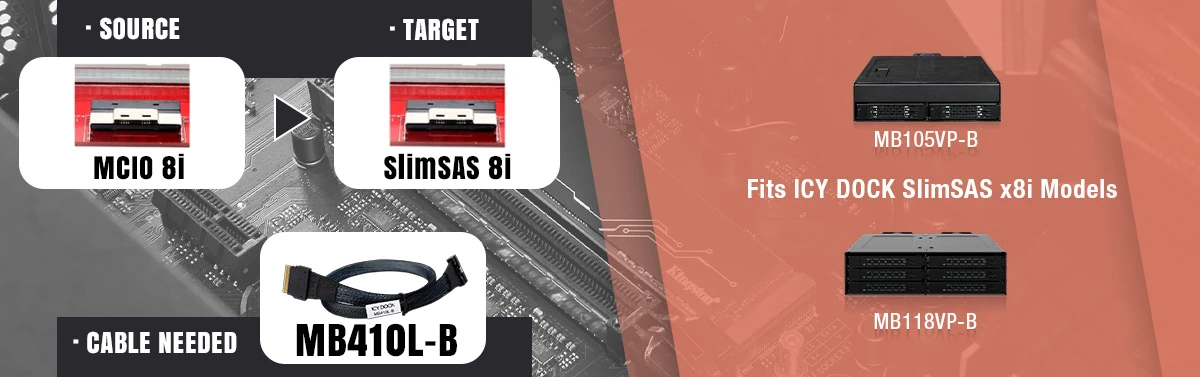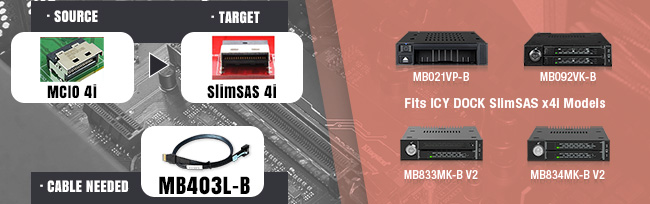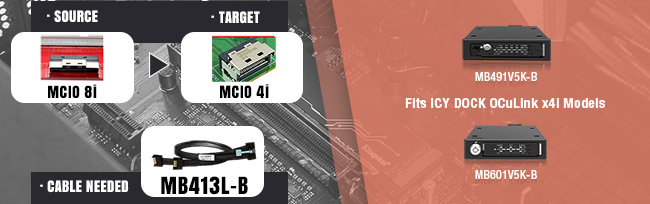|
Understanding Your Enclosure's Connectivity Options
Before delving into the connection process, it's crucial to familiarize yourself with the connectivity options of your PC storage enclosure. Our products primarily utilize common industry-standard interfaces: SlimSAS 8i (SFF-8654), SlimSAS 4i (SFF-8654), OCuLink 4i (SFF-8612), miniSAS HD (SFF-8643) and MCIO (SFF-TA-1016). These interfaces offer high-speed data transfer rates and robust connectivity, ensuring efficient communication between your storage devices and the motherboard.
|