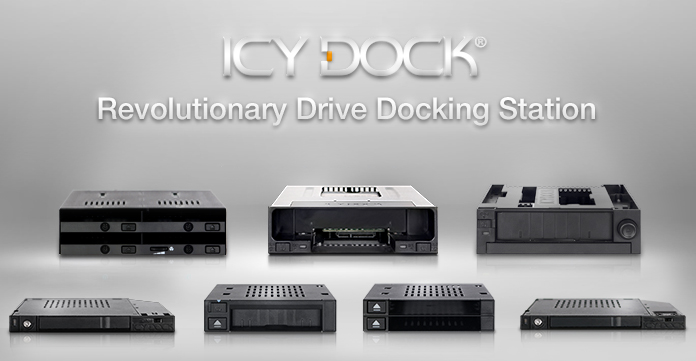 |
||
| Whether you're regularly replacing filled hard drives in a data center, or taking your SSD on the go as a faster and higher capacity flash drive alternative, there is much demand for the ability to swap hard drives and SSDs quickly and easily. Massive scale datacenters processes hundreds of terabytes of data per day, and need to replace drives when they become full. Additionally, IT professionals add and remove hard drives and SSDs for data migration and backups. Despite the constant need for quickly changing drives, most drive enclosures require the use of trays, screws, and tools in order to add or replace a drive, a process that can take minutes per drive. This lengthy process cuts into your valuable time, especially when it's being done many times per day. | ||
| Introduction to Drive Docking Stations | ||
| ICY DOCK realized how much time was being spent managing data storage devices, and created a series of docking station enclosures to allow drives to be added or replaced in seconds, not minutes, and without the need for any screws, tools, or trays. | ||
| Traditional Drive Tray Enclosure | ||
| a. To install a hard drive onto drive tray: | ||
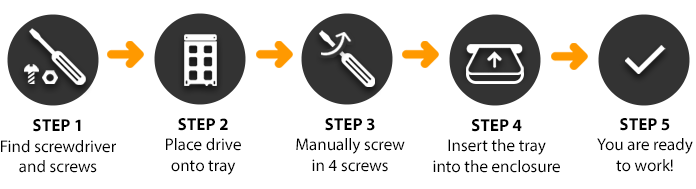 |
||
|
|
||
| b. To remove a hard drive: | ||
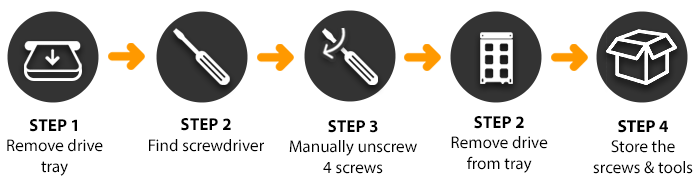 |
||
 |
||
| ICY DOCK's Drive Docking Enclosure | ||
| a. To insert a drive: | b. To remove a drive: |
 |
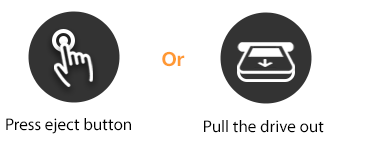 |
| Installing a hard drive or SSD into a traditional tray-style enclosure can be a long process. After finding the appropriate tools and screws, a technician must install the drive into the tray, and manually screw in each of the four screws, before finally installing the drive tray into the enclosure, a process that can take up to 3 minutes per drive. Conversely, with an ICY DOCK docking station enclosure, simply press a bare drive into the enclosure and you're ready to work in seconds, saving you and your team valuable time. | ||
| Not Just Efficient, Your Data is Secured | ||
| Tool-Less and Tray-Less Drive Installation | ||
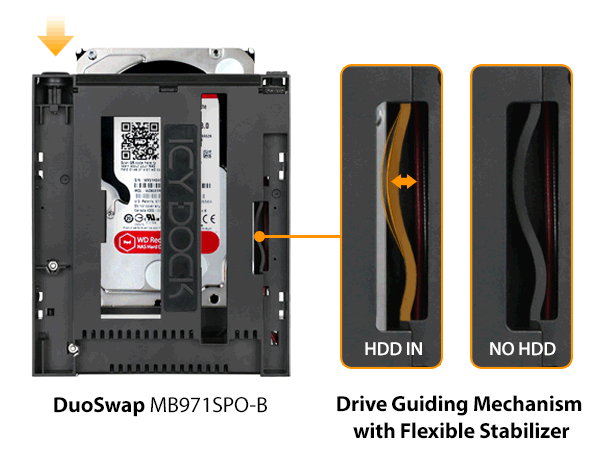 |
||
|
|
||
| Anti-Vibration Design | ||
 |
||
| Your data is a valuable asset, and it should be protected as such. With an ICY DOCK docking station enclosure, an intelligently designed drive tightening mechanism securely grasps your drives, locking them into place without screws. Securely gripping the drives protects against vibrations, bumps, and drops, which can lead to data loss, and is particularly important in mobile applications. | ||
| A Solution for Every Application | ||
| ICY DOCK recognized the importance of versatility in a data storage enclosure, and has made their docking station line available in many different form factors, to fit the needs of home users, enterprise, server, and data center users, and IT professionals. | ||
|
|
||
| 5.25" Bay SSD/HDD Docking Station Enclosures | |||||||||||||
 |
|
|
|
||||||||||
|
|
| 3.5" Bay SSD/HDD Docking Station Enclosures | ||||||||
 |
|
|
||||||
|
|
| CD/DVD Optical Bay SSD/HDD Docking Station Enclosures | ||||||||
 |
|
|
||||||
| The Bottom Line |
| ICY DOCK's drive docking stations save you valuable time in managing your data storage needs by eliminating the need for trays, screws, or tools. Take the first step towards streamlining your data storage management with ICY DOCK's drive docking stations today. |