
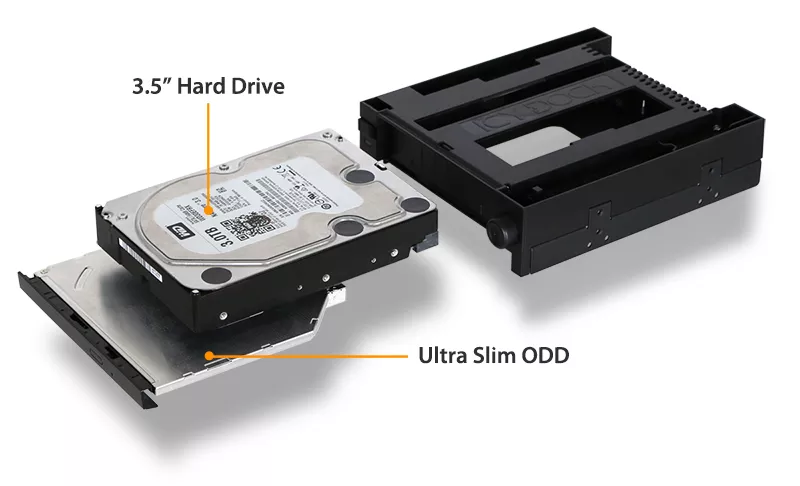
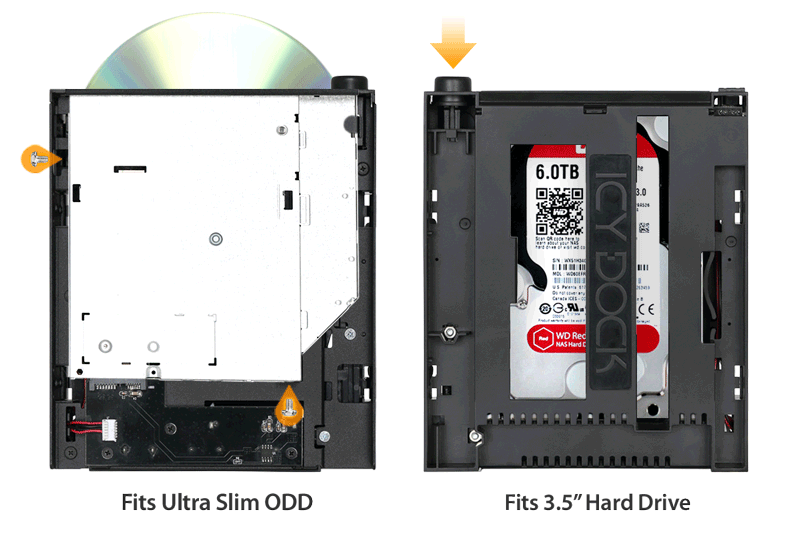
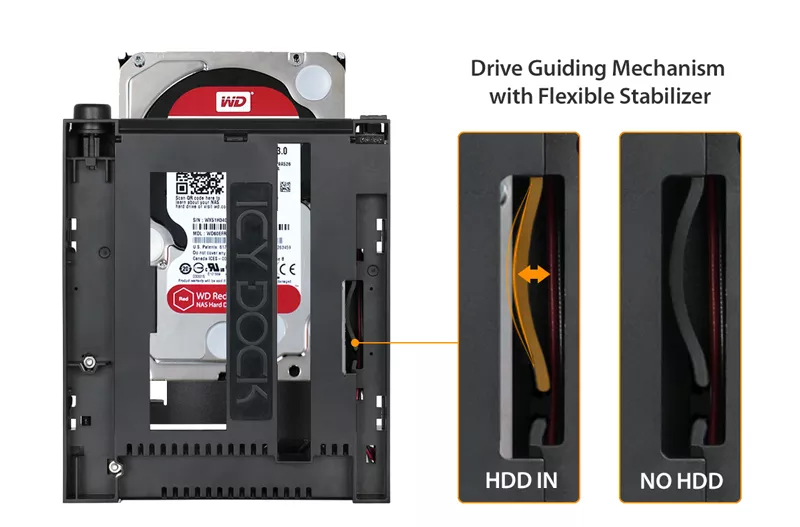

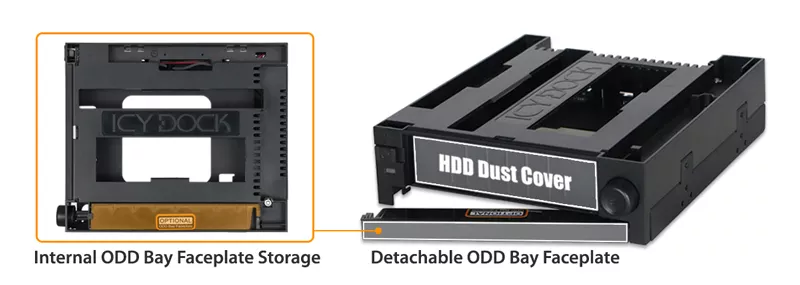
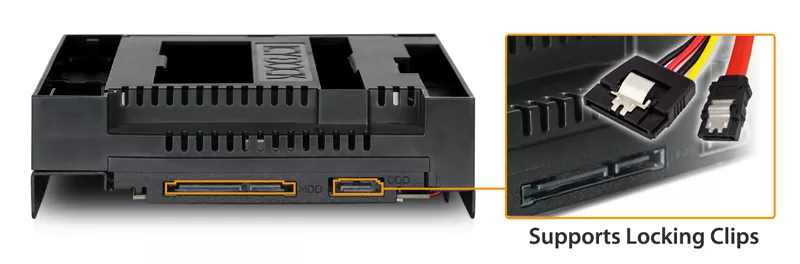

| • |
Compatible with any standard 5.25” external bay
|
| • |
Fits 1x 3.5” SATA HDD and 1x 9.5mm Ultra-Slim ODD device
|
| • |
Dual-purpose drive guiding mechanism & stabilizer
|
| • |
Tray-less, screw-less, tool-less 3.5” drive installation
|
| • |
Spring loaded dust cover for 3.5” bay, snap-off dust cover for ODD bay
|
| • |
Both bays powered by a single 15-pin SATA power connector
|
| • |
Eagle-hook lock system keeps drives secured within the enclosure
|
| • |
Cool blue drive activity LED, solid blue for power, flashing blue for drive activity
|
| • |
Front access HDD power switch, physically disconnect power without removing drive
|
| • |
Ideal storage upgrade kit for small-form factor system that has limited expansion space such as compact gaming PCs, media center PCs, HTPCs, in-vehicle computers, and home servers
|
| • |
Locking latch design for both 7 pin SATA connector and 15 pin power adapter
|
| • | Industry leading 3 year warranty with exceptional customer support |
| Model Number: | MB971SPO-B |
| Color: | Black |
| Support Drive Size: | 1 x 3.5" HDD / 1 x ultra slim ODD |
| Compatible Drive Type: | SATA |
| Number of Drives: | 1 |
| Max Drive Height: | 1 x 3.5" up to 26.1mm 1 x ultra slim ODD |
| Drive Bay: | 1 x external 5.25" drive bay |
| Host Interface: | 2 x SATA 7pin |
| Power Input: | 1 x 15 pin SATA power connector |
| Transfer Rate: | Up to 6Gbps (depending on hard drive speed) |
| Support HDD Capacity: | No limitation |
| Drive Cooling: | Metal heat dispersion |
| Structure / Material: | Metal and plastic |
| Support Hot-Swap: | Yes |
| Product Dimension (L x W x H): | 173.8 x 146 x 42mm |
| Product Net Weight: | 314g |
| Package Gross Weight: | 390.7g |
| Drive Activity LED Indication: | Drive power: solid blue; HDD access: flashing blue |
| Package Contents: | 1 - device, 1 - user manual, 6 - screw |
| SATA Connector Insertion Rate: | 10,000 |
| Humidity: | 5%~65% RH |
| RAID Status LED Indicator: | N/A |
| Operating Temperature: | 0°C to 60°C (32°F to 140°F) |
| Storage Temperature: | -35°C to 70°C (-31°F to 158°F) |
| Compliance: | CE, RoHS, REACH |
| Warranty: | 3 years |
Related Products:
Related Products Series:
Quick Link:
Q: Does MB971SPO-B support the new SATA 3.3 / SAS 3.0 Power Disable feature (PWDIS)?
A: The MB971SPO-B does not support the SATA 3.3 / SAS 3.0 PWDIS feature. If you install the SATA/SAS HDD/SSD with PWDIS in MB971SPO-B , the drive will not spin, and the system won't detect the drive. See the list below for known SATA/SAS HDD/SSD with the PWDIS feature.
While we recommend to avoid using the SATA/SAS HDD/SSD with PWDIS, you can use the methods below to disable the PWDIS feature physically if you already purchased the drive:
Method 1 – Using the Molex to SATA adapter or cable to disconnect the power to Pin 3 of the SATA power connector.
 |
 |
|
| Molex to SATA Adapter | Molex to SATA Cable |
Method 2 – Placing Kapton tape on Pin 1-3 of the SATA/SAS power connector to isolate the 3.3V power, as shown below.
 |
 |
Please contact tech@icydock.com if the problem persists.