

ToughArmor
Ruggedized Removable Drive Enclosures





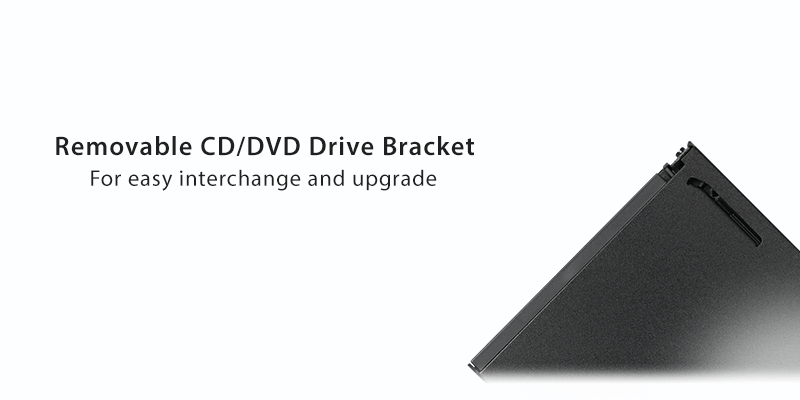






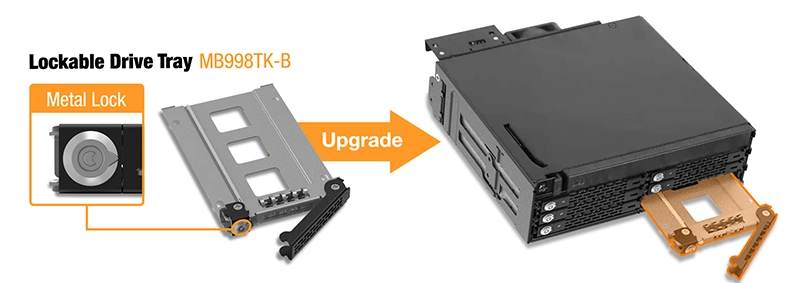

| Optional Certifications Available for ToughArmor MB606SPO-B | |
| TAA | Trade Agreements Act Compliance |
| UL | Safety Standard Certification |
| UL94 | Flammability of Plastic Materials |
| FCC | Federal Communications Commission Compliance |
| Wide Temperature | MIL-STD-810H - Method 501.7 & 502.7 |
| • |
Rugged heavy-duty steel construction designed for industrial and commercial applications such as military and medical, servers, data centers, workstations, and portable computer systems
|
| • |
Perfect for applications that must meet a flammability requirement
|
| • |
Fits 6x SSDs or HDDs between 5mm and 7mm in height
|
| • |
Supports SATA 3.0 6Gbps / SAS 3.0 12Gbps (single channel)
|
| • |
Supports Ultra-Slim (9.5mm) Optical Disk Drive (ODD Drive)
|
| • |
Spring-loaded ODD bracket for fast installation and removal
|
| • |
Dual SATA power connectors separate ODD from HDD/SSD power for stable power delivery
|
| • |
40mm cooling fan with high/low/off setting maintains drive temperatures
|
| • |
Ventilation holes located on the trays and throughout the chassis for excellent passive cooling
|
| • |
Active Power Technology (APT) - individual LED & cooling fan only powers up if there is a drive installed in the bay
|
| • |
Individual drive status LED for each bay
|
| • |
Anti-Vibration Technology (AVT) reduces vibration from mechanical hard drives
|
| Model Number: | MB606SPO-B |
| Color: | Black |
| Support Drive Size: | 6 x 2.5" SSD / HDD & 1 x ultra slim ODD |
| Compatible Drive Type: | SATA / single channel SAS (SAS host required) |
| Number of Drives: | 6 |
| Max Drive Height: | 6 x 2.5" up to 7mm 1 x ultra slim ODD (9.5mm) |
| Drive Bay: | 1 x external 5.25" drive bay |
| Host Interface: | 7 x SATA 7pin |
| Power Input: | 2 x SATA 15pin power connector |
| Transfer Rate: | SATA 3.0 up to 6Gbps / SAS 3.0 up to 12Gbps |
| Support HDD Capacity: | No limitation |
| Drive Cooling : | 1 x 40mm fan |
| Structure / Material: | Metal |
| Support Hot-Swap: | Yes |
| Product Dimension (W x H x D): | 146.0 x 41.3 x 154.2mm |
| Product Net Weight: | 780g |
| Package Gross Weight: | 860.5g |
| Drive Activity LED Indication: | Drive power: solid green LED; HDD access: flashing green LED |
| Package Contents: | Device, user manual, screws |
| SATA Connector Insertion Rate: | 10,000 |
| Humidity: | 5%~65% RH |
| Operating Temperature: | 0°C to 60°C (32°F to 140°F) |
| Storage Temperature: | -35°C to 70°C (-31°F to 158°F) |
| Compliance: | CE, RoHS, REACH |
| Warranty: | 5 years limited warranty |
Compatible Drive Tray (Caddy):
Related Products:
Related Products Series:
ToughArmor Lineup:
Quick Link:
Q: Can I replace the cooling fan attached to the device? Will doing that void the warranty?
A: The cooling fan we used has been thoroughly tested with the drive enclosure to ensure it functions properly and supports the fan speed control (for select models). Therefore, we suggest our customers keep the original fan for the best result. However, we understand the stock fan may not be suitable for all the applications, so we elected to honor the warranty when 3rd party fan is using. The warranty may void if the 3rd party fan causes electrical damage to the device, though.
Q: Which specification should I check before buying the 3rd party cooling fan?
A:The following information is the fan specification requirement and compatible fan models for MB606SPO-B
| Fan Dimension (LxWxH) | 40 x 40 x 10mm | 40 x 40 x 20mm |
| Connector Type | 3 Pin Wafer | |
| Rated Voltage (VDC) | 12V DC | |
| Rated Current (A) | < 0.12A (127mA) | |
| Screw Specification | Phillips Flat Head - M3 x 15mm - Steel (Came with stock fan) |
Phillips Flat Head - M3 x 25mm – Steel (Not Included) |
Compatible fan models
(without test, use it at your own risk)
Q: Does MB606SPO-B support the new SATA 3.3 / SAS 3.0 Power Disable feature (PWDIS)?
A: The MB606SPO-B does not support the SATA 3.3 / SAS 3.0 PWDIS feature. If you install the SATA/SAS HDD/SSD with PWDIS in MB606SPO-B , the drive will not spin, and the system won't detect the drive. See the list below for known SATA/SAS HDD/SSD with the PWDIS feature.
While we recommend to avoid using the SATA/SAS HDD/SSD with PWDIS, you can use the methods below to disable the PWDIS feature physically if you already purchased the drive:
Method 1 – Using the Molex to SATA adapter or cable to disconnect the power to Pin 3 of the SATA power connector.
 |
 |
|
| Molex to SATA Adapter | Molex to SATA Cable |
Method 2 – Placing Kapton tape on Pin 1-3 of the SATA/SAS power connector to isolate the 3.3V power, as shown below.
 |
 |
Please contact tech@icydock.com if the problem persists.

By Britec09
"Are youthinking of creating a NAS, Media Server or Backup Server? Well, you will love this product. ICY DOCK ToughArmor MB606SPO-B 6 x 2.5 SAS/SATA SSD/HDD & Ultra Slim Optical Disk Drive CD DVD ROM Backplane Cage for External 5.25" Bay"