

ToughArmor
Ruggedized Removable Drive Enclosures
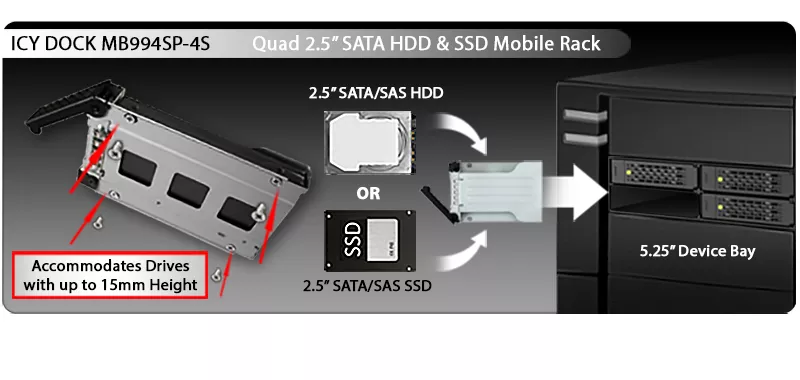

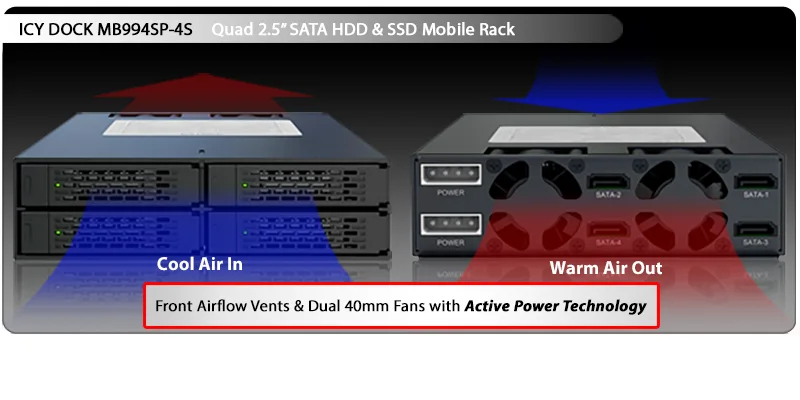



| Optional Certifications Available for ToughArmor MB994SP-4S | |
| TAA | Trade Agreements Act Compliance |
| UL | Safety Standard Certification |
| UL94 | Flammability of Plastic Materials |
| FCC | Federal Communications Commission Compliance |
| Wide Temperature | MIL-STD-810H - Method 501.7 & 502.7 |
| • |
Rugged Heavy duty full metal construction with commercially designed for Medical & Military systems, Media servers, and IPCs, approved & used by Tier 1 companies.
|
| • |
Perfect for rugged applications and complies with flammability requirements.
|
| • |
Fits 4 x 5mm to 15mm 2.5” SATA HDD or SSD in a single external 5.25” bay for high performance RAID applications.
|
| • |
Anti-Vibration Technology (AVT) - creates a safe environment for hard drives or SSDs.
|
| • |
Active Power Technology (APT) - individual led & cooling fan only powers up if there is a drive installed in the bay.
|
| • |
2 x 4 pin power connector to reduce cable connections.
|
| • |
Dual 40mm cooling fans.
|
| • |
Eagle-hook lock system keeps drives secured within the enclosure.
|
| • |
Removable EZ-Slide Mini tray system for easy maintenance.
|
| • |
Top Cover for the Tray Adds Extra Drive Protection.
|
| • |
Supports SATA 3.0 up to 6Gbps / SAS 4.0 up to 24Gbps (single channel)
|
| • |
Heavy Duty Full Metal Construction.
|
| • |
Status LED on Front for Each Drive.
|
| • |
Small Form Factor Perfect for IPC, Servers, and Small Form Factor Cases.
|
| Model Number: | MB994SP-4S |
| Color: | Black |
| Support Drive Size: | 2.5" SSD / HDD |
| Compatible Drive Type: | SATA / single channel SAS (SAS host required) |
| Number of Drives: | 4 |
| Max Drive Height: | 15mm |
| Drive Bay: | 1 x external 5.25" drive bay |
| Host Interface: | 4 x SATA 7pin |
| Power Input: | 2 x molex 4 pin power |
| Transfer Rate: | SATA 3.0 up to 6Gbps / SAS 4.0 up to 24Gbps |
| Support HDD Capacity: | No limitation |
| Drive Cooling: | 2 x 40mm fan |
| Structure / Material: | Full metal |
| Support Hot-Swap: | Yes |
| Drive Security: | N/A |
| Product Dimension (L x W x H): | 170 x 146 x 41.3mm |
| Product Net Weight: | 796g |
| Package Gross Weight: | 892g |
| Drive Activity LED Indication: | Drive power: solid green LED; HDD access: flashing amber LED |
| Package Contents: | 1 - device, 1 - user manual, 26 - screw |
| SATA Connector Insertion Rate: | 10,000 |
| Humidity: | 5%~65% RH |
| Operating Temperature: | 0°C to 60°C (32°F to 140°F) |
| Storage Temperature: | -35°C to 70°C (-31°F to 158°F) |
| Compliance: | CE, RoHS, REACH |
| Warranty: | 5 years limited warranty |
Compatible Drive Tray (Caddy):
Related Products:
Related Products Series:
ToughArmor Lineup:
Quick Link:
Q:The mounting screws for the device seem to be too short to secure the device onto my system, what should I do?
A: For computer cases that have a thick metal sheet, the included mounting screws (M3*2.5L) may not fully secure the device. Please use longer screws (M3*4L) to secure the device or contact us at tech@icydock.com for replacement screws.
Q: I feel that the drive tray's upper and lower metal spring is stuck when inserting the drive tray. What should I do?
A: Remove the drive tray from the enclosure and reinsert the tray without putting excessive pressure on the metal mesh sheet in front of the tray. Excessive force on the front metal mesh sheet may bend the top and bottom metal spring, causing difficulties when inserting the drive tray. Therefore, please do not forcingly insert the drive tray when this happens as it may cause damage to the metal spring.
 |
| Please DO NOT put excessive pressure on the metal mesh sheet as shown |
Q: After installing a drive in the MB994SP-4S, the LED indicator does not flash orange when accessing data but remains solid green. What could be the cause and what is the solution?
A: The MB994SP-4S is designed according to the standard signal specifications for SSDs/HDDs and is compatible with the vast majority of drives on the market. However, differences in voltage settings for some specific drives may cause the LED indicator to remain solid green during data read/write operations. This situation will not affect the performance or lifespan of the hard drive, so please use it with confidence. If the hard drive reading indicator light is a necessary feature, consider using other brands and models of drives. Additionally, refer to the list below reported by users of drives that have this issue to avoid using those models with this product.
| Brand Name | Series | Model | Drive Type |
| Seagate | Barracuda | ST5000LM000 ST4000LM024 ST3000LM024 |
2.5" 15mm SATA |