

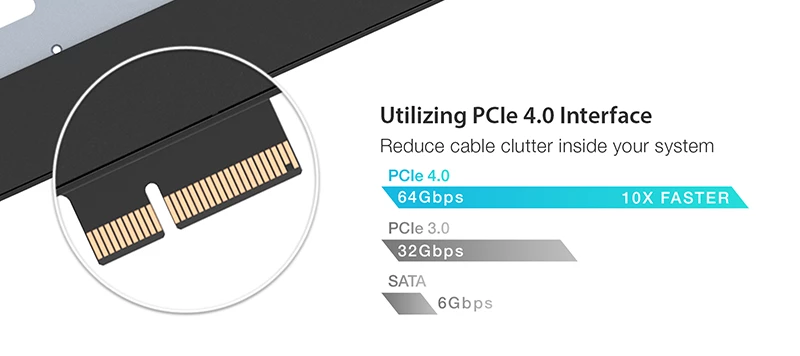
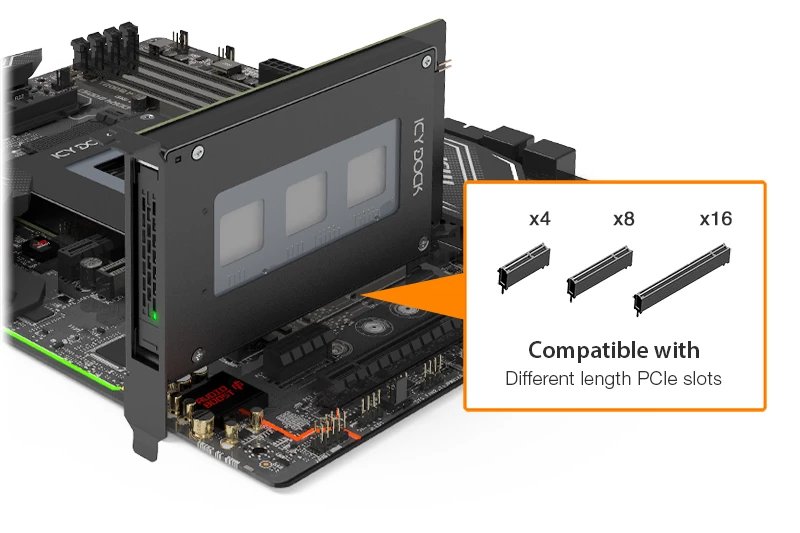
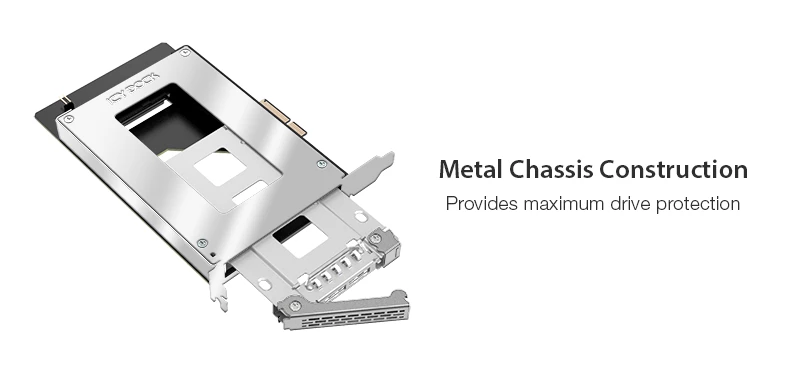
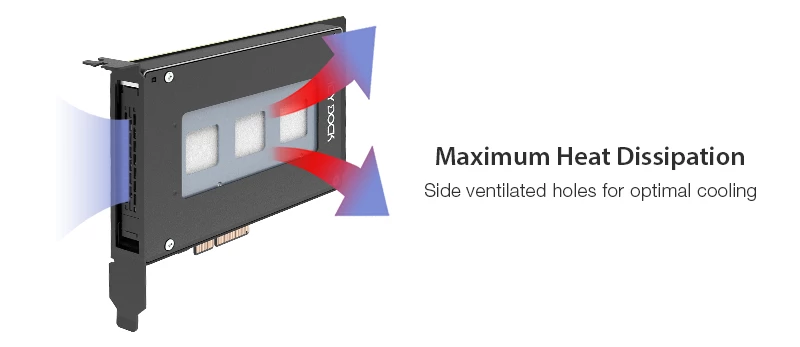
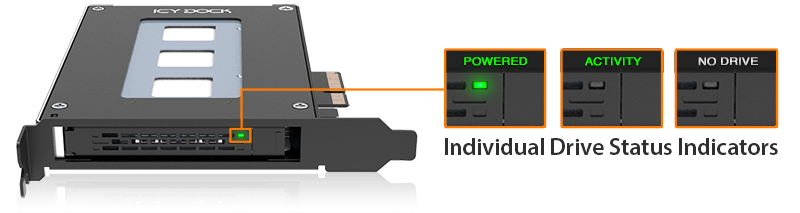
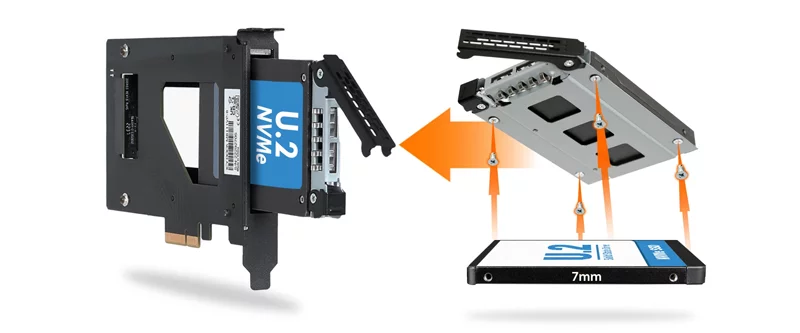
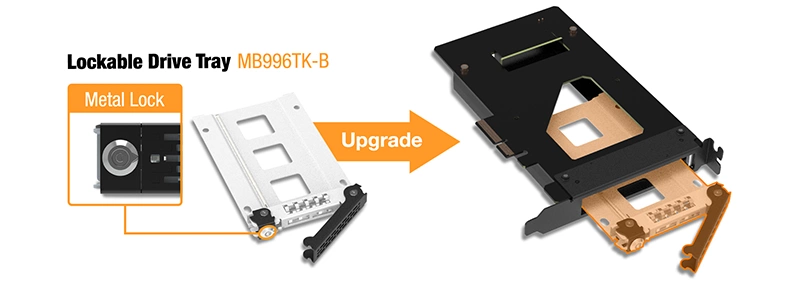

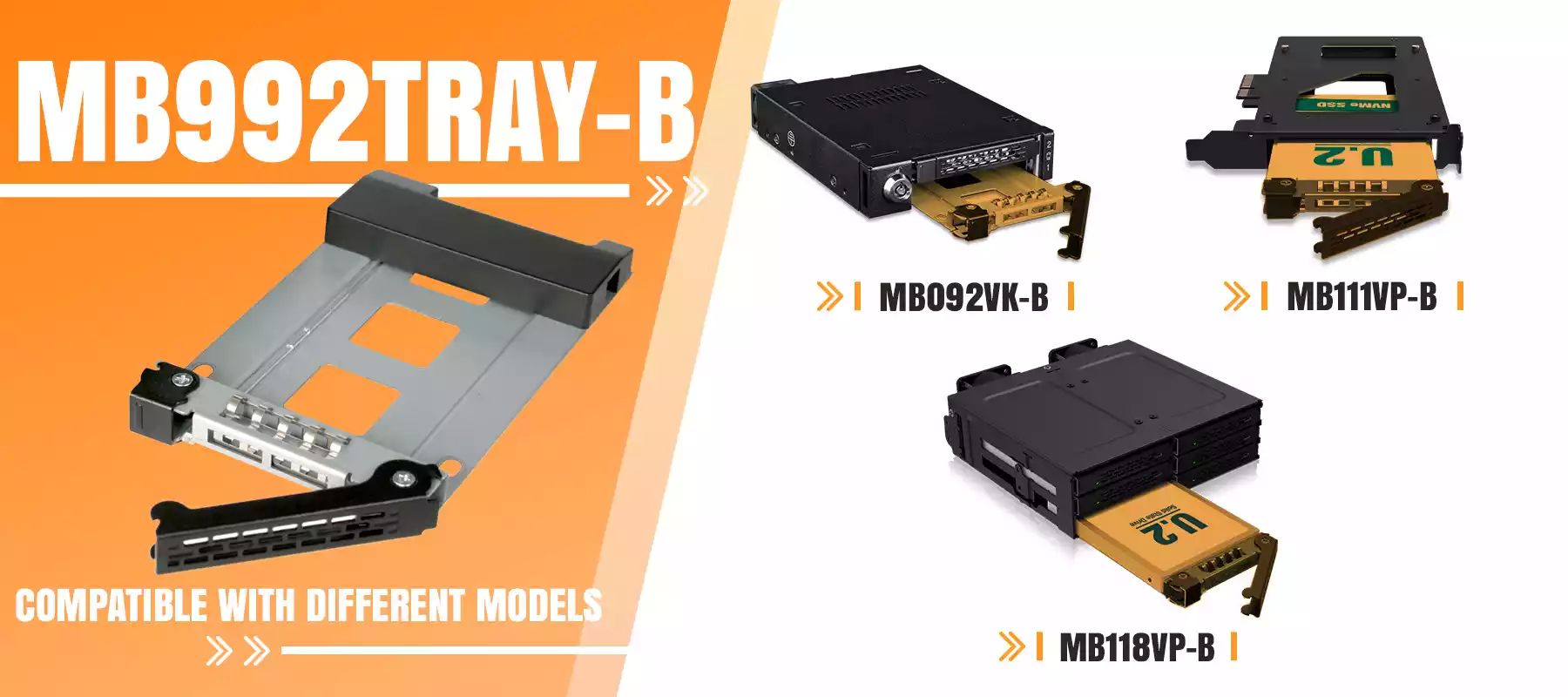

| Optional Certifications Available for ExpressSlot Elite MB111VP-B | |
| TAA | Trade Agreements Act Compliance |
| UL | Safety Standard Certification |
| UL94 | Flammability of Plastic Materials |
| FCC | Federal Communications Commission Compliance |
| Wide Temperature | MIL-STD-810H - Method 501.7 & 502.7 |
| *Vibration Test | MIL-STD-810H, Method 514.8, Procedure I (Resistance to vibrations) |
| *Functional Shock | MIL-STD-810H, Method 516.8- Procedure I (Protection against shocks) |
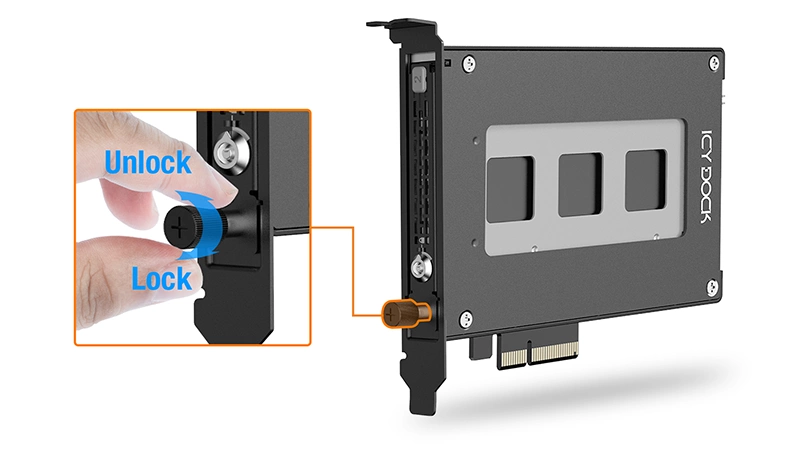
| • | Fits 1x 2.5" U.2/U.3 NVMe SSDs with a 7mm height |
| • | Compatible with PCIe 4.0 x4/ x8 /x16 Slot |
| • | Supports PCIe Gen 4.0 x 4 speed up to 64Gbps |
| • | Supports drive hot-plug without requiring the system to be powered down |
| • | Active Power Technology (APT) – drive activity LED only powers up if there is a drive installed in the bay |
| • | Optional 2-pin drive activity signal output - allows for easy transfer of the drive activity signal to the front of the computer case |
| • | Connector is rated for a minimum of 10,000 insertion/removal cycles |
| • | EMI Grounding – protects hard drives from electrical damage |
| • | Narrow design allows for multiple bays to be installed side-by-side in a modular design |
| • | Industry-leading 5-year limited warranty against all defects |
| • | Complimentary support from professionally trained US-based technical support agents |
| Model Number: | MB111VP-B |
| Color: | Black |
| Support Drive Size: | 2.5" (supports only 7mm height U.2/U.3 SSDs) |
| Compatible Drive Type: | U.2/U.3 |
| Number of Drives: | 1 |
| Compatible PCIe Slot: | 1 x FHHL PCIe expansion slot |
| PCIe Bracket Support: | Compatible with full-height PCIe slots |
| Included Bracket(s): | Full-height bracket only |
| Host Interface: | PCIe 4.0 x4 |
| Power Input: | via PCIe gold finger |
| Transfer Rate: | Up to 64Gbps |
| Drive Cooling : | Metal heat dispersion with passive cooling |
| Structure / Material: | Metal with partial ABS plastic |
| Hot-Plug: | Yes |
| Product Dimension (W x H x D): | 121.1 x 21.6 x 159.8mm |
| Product Net Weight: | 199.7g |
| Package Gross Weight: | 281.6g |
| Drive Activity LED Indication: | Drive power: solid green; Drive access: flashing green |
| Package Contents: | Device, user manual, screws |
| SFF-8639 Connector Insertion Rate: | 10,000 |
| Humidity: | 5%~65% RH |
| Operating Temperature: | 0°C to 60°C (32°F to 140°F) |
| Storage Temperature: | -35°C to 70°C (-31°F to 158°F) |
| Compliance: | CE, RoHS, REACH |
| Warranty: | 5 years limited warranty |
Compatible Drive Tray (Caddy):
Related Products:
Quick Link:
Q: Why does my new NVMe SSD show performance degradation or inconsistent behavior when connected through a PCIe adapter mobile rack?
A: High-speed PCIe devices, such as NVMe SSDs, require precise and stable signal integrity to operate correctly. If your NVMe SSD is connected via a PCIe adapter mobile rack that is inserted into a CPU-connected PCIe slot far from the CPU, the longer motherboard traces can increase the risk of signal degradation. This degradation can cause your NVMe SSD to experience performance drops, instability, or inconsistent behavior.
To ensure optimal performance, it is strongly recommended to install the PCIe adapter mobile rack into a PCIe slot closest to the CPU. Doing so minimizes the physical distance for signal transmission, significantly reducing the potential for signal degradation and ensuring stable, consistent performance and expected transfer speeds.
Q: My NVMe drive did not detect after inserting it back into the device while powered on?
A: For systems that support hot-plug function, while your system is powered on, each drive insertion and removal cycle will require a manual refresh from the operating system in order for the system to recognize the drive.
If you are unable to detect the drive after performing the manual refresh, your system might not support hot-plug functions. We suggest you check with the motherboard/add-on card manufacturer to see if it supports the NVMe hot-plug function.
Windows 11 / Windows 10 / Windows 8 – In the search box on the taskbar, type Device Manager, then select from the menu, right-click on the disk drive and then select scan for hardware changes.
Windows 7 – Right-click on computer icon on desktop and select properties, click Device Manager, right-click on the disk drive and then select scan for hardware changes.
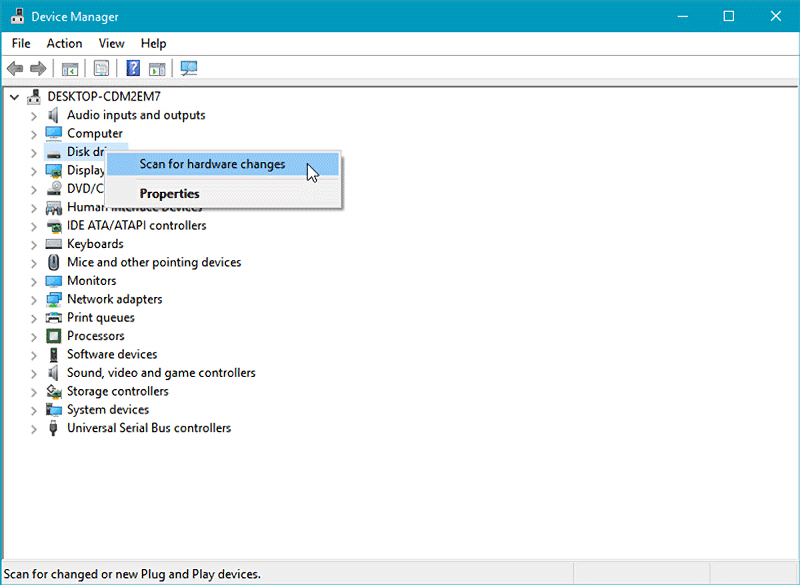
Q: Is the ICY DOCK NVMe enclosure supporting the PCIe 4.0 standard?
A: Yes, all ICY DOCK NVMe enclosures support the PCIe 4.0 standard. However, the bandwidth will be limited to PCIe 3.0 when connecting a PCIe 3.0 device to a PCIe 4.0 host.
Q: I want to see the drive status from the front panel on PC case/chassis. What should I do?
A: There is a 2-pin front panel header(s) on the PCBA of the product. The drive status can be displayed from the front panel after connecting the front I/O wire to the corresponding 2-pin header of the product. For detailed connected methods, please refer to the user manual of the PC case/chassis.
| Drive Status | LED Indication |
| Power | Solid Light |
| Drive Access | Flashing Light |
Note: The I/O wire connected to the PC case/chassis are not included in the product package.
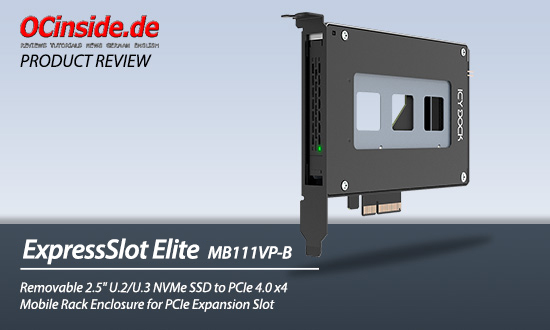
By OCinside.de
Icy Dock impressively demonstrates how easy it can be to replace a U.2 or U.3 SSD. Among others, we test a Crucial T700 1TB M.2 PCIe 5.0 NVMe SSD with a special Icy Dock EZConvert adapter on an ASRock Z790 Riptide WiFi motherboard in this PCIe card and want to see how well it works in practice.

Innovation in Autonomous Driving & In-Vehicle Drive Storage
With the rapid development of intelligent electric vehicles and compact computer systems, and the application of advanced technologies such as real-time traffic monitoring, autonomous driving, and the Internet of Vehicles, vast amounts of data are generated during vehicle operation.
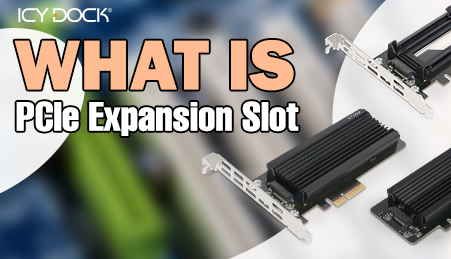
What is PCIe Expansion Slot
A PCIe (Peripheral Component Interconnect Express) expansion slot is a type of slot on a computer's motherboard that allows for the installation of PCIe expansion cards. These cards can provide additional functionality to a computer, such as graphics processing, network connectivity, or storage.